Greetings, dear readers.
If you opened your browser and found this article, you have already taken a big step towards new knowledge and skills. Today I will talk about what computer literacy courses you can take to quickly master the basics of working with technology and the most necessary programs.
This material will be useful for older people and all novice personal computer (PC) users. Let's talk about different training formats and consider several online services. At the end of the article there will be addresses and telephone numbers of “live” free courses for older people in large cities of Russia.
There are several options for learning how to use a computer from scratch. Let's consider each of them, highlighting the pros and cons.
Gaining knowledge online on special sites
On online learning platforms, lesson plans are built on various topics, tests and assignments can be provided to test knowledge, and there is also support and answers to questions in the comments to the materials. The main advantages of this approach:
- you plan your own time for studying;
- you can return to the information you have covered at any time and refresh it in your memory;
- You can take only relevant lessons; it is not at all necessary to go through the entire training program from beginning to end.
Now about the disadvantages of the method. Studying online requires discipline and internal motivation. There is no teacher who grades and forces you to carefully study the topic. Even with established and fairly quick responses to comments, it can be difficult to get a detailed answer to your question.
It is also difficult to master anything beyond the given lesson. That is, the site simply may not have the information you need.
In general, this option is quite convenient if you find a good website where the material is presented simply and clearly, and feedback is provided promptly. Below I will talk about several successful projects.
Studying courses in a group or individually with a teacher
In many cities you can find private schools that teach beginners how to use a computer. You need to come and sign up for a group or individual lessons with a teacher. The advantages of this method of learning:
- the presence of a teacher does not allow you to relax, you have to work at full strength;
- the mentor answers all questions, helps when difficulties arise, all this happens quickly, there is no need to wait for an answer for several hours or days, as is the case with online resources;
- Studying in a group additionally stimulates the acquisition of knowledge and skills, helps to cope with shyness and indecisiveness.
The main disadvantage of such lessons is the need to allocate time and adapt to the schedule of the training center. But for older people this is even a plus. You can take a walk, meet fellow students and communicate, which is also important at an older age. Another drawback is that it is often a paid basis, but there are social projects with free training for pensioners. I'll tell you about them a little later.
You can also learn how to use a computer for free if you ask a friend to become a teacher. It is often difficult for older people to find a common language with their grandchildren and children: it is difficult for them to learn, and teachers and students lack patience. But you can find a good mentor among friends of your grandchildren or children.
Books
A good book can replace online learning and even a teacher. Advantages of this method:
- availability at any time;
- information is always at hand in a convenient format, you can pick up a textbook and immediately apply your knowledge at the computer;
- you can make notes, bookmarks, take the book with you for a walk, to the clinic, the subway, to the beach;
- a fairly detailed discussion of what online courses may lack.
The disadvantages include the need for discipline and a great desire to learn, as well as the cost of books. Good benefits don't come cheap. Try asking your friends and acquaintances, perhaps they have such a textbook, and you can study with it for free. Another option is to ask your children or friends to give you a good allowance.
I like the books in the “For Dummies” series. They are written in clear language and explain all the actions in detail with examples. This series contains the following textbooks on the basics of computer literacy:
- a guide to working with the latest version of the most common operating system today, “Windows 10 for dummies”,
- “Internet for dummies”,
- “PC for dummies” and “Computer for dummies”,
- “Laptops for pensioners.”
If you are used to learning from books, then this method will help you master the computer.
“The ABCs of the Internet” – a textbook for pensioners
The resource “AzbukaInterneta.rf” was created by PJSC Rostelecom together with the Pension Fund of Russia specifically for training older people, but training can be completed at any age; there are no restrictions on free acquisition of knowledge. The website provides online lessons, and you can also download a textbook and study without access to the Internet.
The course covers 14 topics:
- Computer structure in simple terms.
- Working with files and folders in the Windows operating system.
- Word text editor for beginners.
- Basics of working with a browser, accessing the Internet.
- Searching for information on the Internet.
- Internet safety.
- Creating and using email.
- Registration and receipt of information on the State Services website “gosuslugi.ru”. Websites of Armenian authorities.
- Websites of Russian federal bodies. Social online services in Armenia.
- Working with the web resource of the Russian Pension Fund.
- Useful services and online shopping.
- Social media.
- Installing and using Skype.
- Search for work on the Internet.
In my opinion, this is one of the most successful free courses, which teaches you how to use a computer for everyday tasks from the very beginning and without unnecessary information. To start studying the materials, go to the website “Azbukainterneta.rf” and click on the “Start classes” button.
If you are new to using a computer, start with the very first lesson. At any time, you can open the section that is relevant to you and go through the material on it. To do this, click on the “Watch lesson” button.

The information is presented in text form with screenshots. At the end of the material on the topic there are test questions to consolidate the knowledge gained. To return to section selection, click on the arrow in the browser window.

Another option is to use the menu on the left. To do this, you need to go to the site header.

You can download the textbook to your device at any time to view the information at a convenient time and print it if necessary.
The only drawback of the “ABC of the Internet” project that I saw was the obsolescence of information. In particular, work with Windows 7 is considered, but now Windows 10 is the most common one. Their interface is significantly different.

“Neumeka” – a course for mastering computer programs
- “Computer for Beginners”, including the basics of working with Windows.
- “Working on a Computer” helps you understand the structure of the device and basic terms, as well as operating system settings at a basic level.
- “Training in computer programs” includes the basics of the most popular programs: Word, Excel, Paint.
- “Internet for Beginners” is needed to master working with a browser, popular social networks, and Skype. The author also paid attention to modern slang on the Internet.
- "E-mail". This block discusses working with such popular email clients as Mail.ru, Gmail, Yandex.Mail.
- “Master class” allows you to study services and programs and work with information on the network in more depth.
This course is designed for the path from a beginner to an advanced user; it is more in-depth compared to the “ABC of the Internet”. After mastering it, you can find and start earning money while at home. But there are no topics related to government services and online shopping.
To start training, go to the website “neumeka.ru”. There are 3 tabs at the top of the screen:
- “Computer from scratch” – this includes the first 3 blocks of lessons described above.
- “Internet training” – all the information on working with programs and services on the Internet is collected here.
- “Lesson Archive” is a complete list of materials.
I feel comfortable looking at the topics in this last section. Go to it and click on the title of the lesson we want to learn. Example in the screenshot.

When you have read the information and want to return to the list of lessons, click on the arrow in the browser window.
The Windows lessons contain screenshots and explanations of the latest version of the program, the materials are constantly updated, and the author keeps in touch with his students through comments. The site “neumeka.ru” can be a good assistant in mastering the computer and many popular programs and services.
Other online materials for beginners
Many pensioners have already appreciated the benefits of confidently using a computer and the Internet. Someone actively resists the benefits of civilization and prefers to live and act the old fashioned way.
If you have such friends, show them this article. If you yourself want to improve your level of knowledge, you have definitely come to the right place. We hope you find it useful!
Why does a pensioner need a computer?
It's easier to say why it's not needed. Nowadays, it seems, almost everything is done with the help of a PC and the Internet. A pensioner will need computer literacy skills to:
- search for the information you need quickly and for free (excluding the cost of the PC itself and the Internet, of course);
- to pay for utilities online, rather than stand in queues for hours;
- to communicate with family and friends online and for free - for example, via Skype or on social networks;
- to keep a blog - an analogue of diaries, write memoirs, share useful tips with descendants;
- to store memorable photographs in a convenient digital archive;
- to listen to music and watch movies. If you sometimes can’t find old and rare records in stores, you can find everything on the Internet!
- to make money on the Internet. We wrote about ways to earn money for retirees in;
- to make an appointment at the clinic, buy tickets online for travel, theaters, exhibitions.
All this is possible, you just have to discard stereotypes and take a step towards something new.
Popular myths about computers and the Internet
- It's bad for your health. The eyes will go blind, the back will not straighten, and so on. Of course, if you sit at the computer from morning to evening, you can ruin your health. But nothing will happen in a couple of hours - you won’t even feel how they fly by!
- This is harmful to the psyche. And in general, the Internet is dulling. Of course, it's mind-numbing if you watch all sorts of nonsense all day long. But you won't do that! Now the Internet is a repository of knowledge of the entire history of mankind. Here you can read books, take virtual tours of museums around the world, watch photographs and videos of different countries and cities, study and educate yourself.
- It’s difficult—it’s hard to learn new things when you’re old. But that’s not true! In fact, everyone can master the basics of computer literacy. Next, we will give examples of courses and programs where everything is explained literally on the fingers.
- It's expensive. A simple netbook (small laptop) costs around 10 thousand rubles. If you can’t pull it off yourself, ask your children and grandchildren for a gift, they will only be delighted with your activity and modernity.
- I’m not used to it (la), it’s easier for me the old fashioned way. Well, you once got used to using cell phones and appreciated their convenience! Believe me, the computer will be even more useful in life - it has a lot of useful functions.
What will you learn in the courses?
Basically, computer literacy courses teach the basics—the very basics. Here's what's included in most standard programs:
- What components does a computer (laptop) consist of?
- Computer capabilities, important programs and buttons.
- How to work with the Internet:
- how to register and communicate on social networks;
- how to create an email;
- how to use search engines;
- how to shop and pay bills online;
- how to save and download the necessary information.
If you like it and want to understand further - you can easily find more detailed information on the Internet - now you can! Numerous video tutorials and webinars (video seminars) on a wide variety of, even highly specialized topics are freely available.
Computer Literacy Training Options
- If you do not already have a computer, you will not be able to take the online course. Another option is to use the computer of your children and grandchildren. In this case, we advise you to attend free courses, which are available in many cities and are conducted at the expense of the state - as a rule, in training centers, libraries, pensioners' societies, and veterans' councils. Information about them can be found at the social protection center.
- Video tutorials, articles on various sites. In this case, you will have to look for them yourself. And not just search, but systematize - go through lessons from simple to complex, for example. This is quite difficult if you are not in the subject at all.
- Online courses - both free and paid. We will talk about some in this article. The convenience of this method is that you choose the time when it is most convenient for you to study. Just save articles or video tutorials and watch them whenever you want - even at night if you have insomnia. And the classes in such courses are already ordered from simple to complex - you only need to watch them sequentially.
Online computer literacy courses for pensioners
Let's consider several reliable courses where the information is presented simply and accessible. Let's start with the free ones - fortunately they are the majority.
“ABC of the Internet”
This educational project was created by Rostelecom together with the Russian Pension Fund specifically for pensioners. You can study online or download the course program to your computer. You can also return to a specific lesson at any time and refresh your knowledge.
The course program includes 14 topics:
- computer device;
- what is Windows system;
- how to work with files and folders;
- Word editor;
- how to work with Internet browsers;
- how to access the Internet;
- how to create an email;
- how to communicate on social networks and via Skype.
Separate lessons are devoted to Internet safety, working with the State Services website, the Pension Fund website, and searching for work on the Internet.
Information is given in text form. At the end of each lesson there is a checklist to test yourself.
Virtual Computer Academy

Lessons are given in text form, with detailed instructions and pictures. They are divided into sections: mastering a computer, Windows and Word, “Photoshop” for beginners, creating a website, everything about social networks. The latter are devoted to many separate topics. You will learn how to register and communicate on Odnoklassniki, Facebook, VKontakte, and Skype.
Detailed information is on Sergei’s official website “Virtual Computer Academy”.
KKG - computer literacy courses
Another free basic course that covers the following concepts:
- how a computer works;
- what kinds of computers there are (tablet, laptop, netbook, etc.);
- external computer connectors and their types;
- what is a computer desktop?
- what is a shortcut, file, program, folder;
- how to use the mouse and keyboard;
- how to come up with a password when registering on the site;
- what are antiviruses;
- what is a browser, website, domain;
- how to find a person on the Internet;
- how to turn on WiFi;
- how to sit at the computer correctly;
- how to choose exercises for the eyes and much more.
Please note: all lessons are given exactly in the order in which the course authors advise taking them. Not all topics are available yet - the creators promise to write relevant articles soon. Those that are already available are highlighted in red.
All articles are well-researched and explain seemingly complex things in simple language. The abundance of pictures and instructions promotes understanding and assimilation of information. Here, for example, is a screenshot of an article on how to connect speakers and headphones.
 Everything is explained very simply
Everything is explained very simply “Neumeka” – a course for mastering computer programs
A website with a self-explanatory name for beginners is the author’s project of Ilya Krivosheev. Lessons are given in text form and are divided into 3 large blocks (you see them in the menu in the screenshot above).
- “Computer from scratch” - this block includes working with Windows, basic terms, computer structure, training in basic programs: Word, Excel, Paint.
- “Teaching the Internet” - lessons on how the World Wide Web works. These are the basics of working with a browser, communicating on forums, on social networks and Skype, by email, training in various useful services and programs. A separate section “Master Class” is for those who know the basics of working and communicating on the Internet and want to improve their skills.
- “Lesson Archive” - all materials and lessons in one place.
Detailed information is on the official website of “Neumeka”.
Computer Literacy for Beginners 2.1
Information is provided in the form of letters that will be sent to the student by email. The idea is simple: one lesson - one letter. A total of 10 lessons are expected at the initial stage. Here are their topics:
- what is a computer and what is it for?
- what is an operating system;
- how to work and type texts in a text editor;
- what do the keys on the keyboard mean?
- what is the touch typing method?
- how to work with a computer mouse: basics and secrets;
- mouse and keyboard duo;
- what is a touchpad;
- how to write in Russian if there is no Russian keyboard.
When you complete these lessons, you will receive a link to the next ones. To sign up for the course, you need to fill out the form on the website: “Computer literacy for beginners 2.1”.
Paid courses for retirees and beginners
While I was looking for information for this article, I realized that there are more free courses on the Internet than paid ones. This is an unexpected and pleasant discovery!
However, free courses cover mostly the same things. If you want to study the hardware in more detail, it may make sense to fork out for paid courses. Their undoubted advantage is a lot of practice (you will have to do homework), prompt communication with teachers and the issuance of a training certificate.
Online computer literacy course from HEDU

This course is not only for pensioners - for schoolchildren, people who just bought their first computer or those who have only mastered the very basics - beginners, in general.
Lessons are held in video format. They can be listened to online or recorded later. After each lesson you will be required to complete your homework. The homework is checked and lectures are given by professional teachers who also accompany students throughout the entire training. You can contact them if you have problems learning the material or doing your homework.
In the course program:
- General concepts about computer structure, characteristics, data storage and transmission, basic programs, storage media.
- Windows operating system: how to set it up, how to work, what programs are available. Work documents, files, folders, computer disks, working with the keyboard.
- What is Microsoft Word: how to work with a text editor, print and format texts, create tables, design documents beautifully.
- What is Microsoft Excel: creating tables and text in them, working with calculations and formulas. You'll learn what keyboard shortcuts are and how to create charts.
- Graphic editors and archivers: how the Paint program works, how to create images and edit them. What are archivers and why are they needed? How to install an antivirus on your computer.
- How to work and search for information on the Internet: basic things and secrets. What are browsers, social networks, Skype, email. Possibilities of the Internet for everyday life.
At the end of the training you must complete and defend your own project. For this you will receive a training certificate - a significant plus when finding a job!
The cost of the course is 10,900 rubles. Detailed information can be found on the website: irs.academy/computer_literacy.
Computer literacy from pcgramota.ru
On this resource you can choose both free and paid courses and lessons. For example, the “Internet” course for beginners costs only 450 rubles. It consists of 15 video lessons that cover the very basics:
- how to communicate with family using social networks and Skype, how to exchange photos and videos;
- how to create an email account, write and send letters, attach files;
- how to quickly and efficiently search for information on the Internet;
- how to create a page on a social network; join the necessary groups, secure your page;
- what are cloud data storages and how to use them.
For more information, visit: pcgramota.com/courses/internet-for-beginners/.
You can also find separate lessons on narrower topics on the site. Some of them are paid, some are freely available.

For each lesson you can leave your comment and see what other users wrote. You can also ask a question and get an answer.
Conclusion
So, we have listed the main ways to improve computer literacy for older people and beginners. Which format - paid or free - is up to you to choose.
You can consult with your relatives, or even better, find like-minded people and go conquer the Internet space together! Good luck to you!
To keep up with new technologies, get a job, or watch your favorite TV series, you need to know how to use a computer. Pensioners with an active lifestyle can learn computer literacy in specialized courses.
An older person may need the Internet much more than a teenager.
There are several learning paths:
- courses in groups;
- online courses and services;
- self-study using books and video lectures.
First of all, a pensioner may be afraid of the new, believing that he can cope without the Internet. In fact, training takes little time. The main thing is to interest an older person and tell them about new opportunities.
Why do pensioners need computer courses:
- Active mental activity is resumed, which prevents many mental and brain diseases.
- This is a quick way to find answers to questions, from a pie recipe to a television program.
- The ability to independently use technology will improve an older person’s mood, self-esteem and help relieve boredom.
- Now you can get a job, get a promotion, work online.
- If friends and relatives are at a great distance, communication via Skype will help brighten up the separation.
Attention! During training, you should not shout or swear at an elderly person. You need to correctly answer repeated questions and, if necessary, write down step-by-step instructions on a piece of paper.
How to make learning comfortable:
- Designate a personal computer that will belong only to the pensioner. Then he will be able to organize all the folders on his own and will be more confident in pressing buttons.
- There should be a minimum of programs on the desktop. While the student is mastering the standards, he does not need fancy games or applications.
- Create a browser shortcut on your desktop. All necessary windows should be pinned in the browser. This could be news, Yandex search engine, YouTube, mail.
- Perhaps an older person will be more comfortable learning the “old-fashioned” way. Then it’s better to keep a notebook where the main steps will be written down, and you will also be able to independently record key points.
- Regularity can move mountains. If you work with a pensioner once a month, nothing will work. It is better to provide new information every day, but in small parts.
Free computer literacy courses
Charitable computer literacy courses can be found in almost any city in the Russian Federation. Training is carried out in libraries, Internet clubs, schools and social centers.
The state is interested in the active life position of pensioners, therefore Article 76 of the Law “On Education of the Russian Federation” guarantees free courses, certification and employment for people of retirement age.
For example, the “Electronic Citizen” program will allow you to learn a computer remotely. You just need to study the course of video lectures.
What types of training are there?
Studying for free is possible. But you need to choose which method will be productive for each retiree. It’s very easy to study online, through courses, join a charity group, or study the issue on your own.
Online services
If courses and groups have a limited flow, then Internet resources provide the opportunity to choose training to suit your taste.
Electronic citizen
The Electronic Citizen program exists with the support of the state. It is aimed at leveling the playing field for those who have not yet mastered the capabilities of the computer and the Internet. The program also helps you register for various services that will make life easier for pensioners, for example, the State Services website.
YouTube
YouTube is an excellent resource for free learning in any field. Just enter “computer literacy”, “computer training from scratch” into the search bar, and dozens of videos and playlists on this topic will appear.
Virtual computer academy for pensioners
The site is under the leadership of Sergei Avdevnin. He was amazed that grandparents were willing to pay money to register a mailbox. Therefore, he created a free project in the form of a website where you can get answers to popular questions.
Important! If you have any question related to your computer, you can enter it into the search bar. Usually the sites contain step-by-step instructions with pictures and tips.
Group training
Various charity courses are conducted in groups. Such courses can be found in pensioners' clubs, libraries, schools, etc. Courses are easy to find on the Internet.
As an example, group courses for Moscow residents:
- “Free Internet Literacy Course for Seniors”– training in paying for housing and communal services, online shopping, Skype; registration requires minimal computer knowledge;
- “All ages are submissive to the network”– free courses from MTS, here more experienced users teach beginners;
- computer education training center– computer literacy classes are held regularly from 10.00 to 12.00 on weekdays.
In every city you can find a lot of groups, both paid and free.
These courses teach:
- basic computer skills;
- searching for information on the Internet;
- registration on social networks, mail, Skype;
- using online banking;
- registration on the State Services website;
- studying antiviruses, ways to protect your computer;
- online entertainment, multimedia.
The characteristics of pensioners and their needs must be taken into account. New information is regularly repeated and put into practice. There are always more experienced users in the group who will help in difficult situations and set them up for further study of technology.
Individual training
Learning to use a computer individually is one of the most difficult ways, because... You will have to overcome personal fears and insecurities, and in case of an error, you need to look for the answers yourself.
However, such training has its advantages:
- own rhythm of work;
- choosing your favorite sources;
- no need to leave home, spend money, etc.
Reference! For the initial stage of learning, it is better to master the tablet. It is difficult to turn off the computer and using the mouse is difficult.
First you need to learn the basic skills of using the device. Then go to the browser and search queries. If a pensioner can find the answer to a question on the Internet, he will independently learn not only computer literacy, but also any hobby.
Self-paced learning
Learning from books and textbooks is most understandable to older people. New information can be re-read an infinite number of times, fixing it in memory.
It is better to purchase several tutorials and preview each of them. Even simple textbooks can seem confusing. You need to find your own level from which it will be easy to start learning without the help of others.
List of popular self-teaching books:
- Ivan Zhukov - “Computer and Internet from scratch.”
- Marina Winner - “Computer and laptop for those who are for... A simple and understandable tutorial.”
- Alexey Gladky - “Internet 100%. Detailed tutorial: from beginner to professional.”
Video lessons are a more visual aid, because... “naked” theory will not save a beginning student.
Free video courses can always be found on YouTube using the appropriate search query.
YouTube channels that can help with learning:
- Computer Academy;
- Sergey Chernykh – computer for beginners;
- Andrey Sukhov's channel will help you master basic programs.
You should not download unknown courses. The file may contain viruses. At the initial stages, it is better to give preference to online services.
Review of the Neumeka and ABC of the Internet course
Neumeka and ABC of the Internet are online courses of the same name, sites where basic programs and their functions are clearly explained.
Neumeka
Neumeka is suitable for any level of training. Each lesson has pictures that complement the new material.
The site is divided into 3 blocks:
- computer for beginners;
- working on a computer;
- training programs.
When going to each section, subsections open where the user can select a question that interests him. It is also possible to study the site sequentially, from 1 block, 1 subsection, gradually moving on.
Step-by-step instructions for the course:
- Go to the website, select the one you are interested in from 3 sections.
- Open a question of interest.
- Read the article carefully.
- Repeat all the steps described in the article on your computer.
- If necessary, repeat again.
Pros of the course:
- detailed information;
- there are pictures;
- step-by-step training;
- Both basic computer literacy skills and the development of websites and social networks are covered.
Disadvantages of the course:
- for active users the information will seem too simple;
- the site design has not been updated for a long time;
- To select a new lesson, you need to constantly return to the main menu.
ABC of the Internet
The ABCs of the Internet are courses for pensioners and people with disabilities who want to learn how to use a PC.
The project is supported by the Pension Fund of Russia and Rostelecom.
Pros:
- with the help of the program, the socialization of pensioners occurs;
- the basic course consists of 14 chapters, each of which examines a specific topic in detail;
- there is an extended course of 7 modules that is suitable for more advanced users;
- there is a version for the visually impaired;
- The lesson can be downloaded or watched online.
Cons:
- lessons consist of articles and images, there are practically no videos;
- To learn using this site you need to have at least some PC skills.
Learning new things means not growing old. Pensioners are able to lead an active lifestyle, read the news, watch TV series and even write their own culinary blog. Thanks to the courses provided, you can become an active Internet user and learn how to use a computer in 2-3 weeks.
Elderly people are increasingly using computers and gadgets - smartphones, e-books, laptops. Not all pensioners are able to master computer literacy on their own. The state helps people learn how to use a computer for free.
Why do pensioners need computer literacy?
The ability to use a computer is necessary for work in other areas of life:
- Education. Using a personal computer (PC), pensioners have access to online libraries, receive knowledge remotely, and participate in master classes.
- Healthcare. Citizens make an online appointment with a therapist or specialized specialists on the clinic’s website.
- Employment and part-time work. Older people are learning new professions and earning money. They write texts, course projects, work as tutors, and do translations.
Studying a computer for retirees is an opportunity to easily communicate with friends and family, find like-minded people, view photos, and conduct correspondence.
Having access to the Internet, you can send applications to government and private organizations. It is convenient for pensioners to pay for purchases in an online store, housing and communal services, duties and taxes.
How to learn for free
Learning to use a computer occurs in different ways. The easiest way is to ask friends or relatives for help. If this is not possible, consider other training options:
- Online via the Internet. The method is suitable for those who have a basic level of computer knowledge and know how to use the Internet and Skype. For classes, you need to choose a training program, for example, web programming or computer graphics, and register on a specific website.
- Offline. The method is suitable for experienced users and retirees with basic PC skills. To learn, you need to download the course from the Internet, burn the lessons onto a flash drive or CD. The advantage of this method is learning at a convenient time and anywhere.
- Based on textbooks and tutorials. This option is suitable for people who have never used a computer. To learn how to use a PC, you need to buy books in a store or borrow them from a library.
- Circles and sections that are formed with the support of social protection authorities. The main advantage is classes in small groups, where you can always get answers to questions from the teacher.
Online lessons
The country has adopted a state program to support the education of pensioners. Territorial bodies of the Pension Fund of Russia (PFR), based in schools and libraries, together with IT companies, conduct classes for unemployed elderly people. All courses are free, and their students are recipients of old-age or disability insurance pensions. The purpose of the classes is to develop basic knowledge, learn to work on a computer, and use government information resources.
Since 2006, Russia has had an accessible “Electronic Citizen” program to teach computer literacy to pensioners and other socially vulnerable segments of the population.
Students are given a set of teaching aids. Upon completion of training, older citizens can take a test and receive an international certificate.

ABC of the Internet
This joint project was created by the Pension Fund of Russia and OJSC Rostelecom. The main task is to teach pensioners and people with disabilities the basics of working with a computer and the Internet. Official website – www.azbukainterneta.ru. You can learn how to use a PC for free. Take the course online or download the textbook.
After training, pensioners can use the Internet, request certificates and documents, make payments, search for and perform work. If necessary, you can ask questions and get clarification from the methodologists.
It’s easy to test your skills on the site if you go to the “Test Questions” section.
Main objectives of the training course:
- Gaining skills in working with computer equipment.
- Socialization of elderly citizens, organization of their leisure time.
- Ensuring the right to receive government services electronically.
- Motivation to acquire new knowledge.
Virtual Computer Academy
The main goal of the project is to help older people get comfortable with the digital space, to show that a computer for pensioners is a means of leading a fulfilling lifestyle.
- Windows operating system;
- text editor Word;
- Photoshop;
- work on the Internet;
- creating your own website;
- social media.

Where to study in Moscow
Today, computer literacy is needed by any modern person; computers are used in a variety of areas: education, entertainment, work, communication, etc. In order to master all the intricacies of computer programs, initial, basic knowledge is required. Without them, any personal computer user will feel insecure.
Often, people of retirement age are simply afraid of the computer, believing that they cannot master the wisdom of computer literacy. Therefore, when implementing an educational program, they should be explained that working on a computer is as simple as working with kitchen appliances, which any woman can easily master, or an electric drill, with which every man is familiar with each other. As soon as a person understands that computer literacy is as accessible to a pensioner as any other endeavor in which he has achieved some success, fear will disappear.
Why do pensioners need computer literacy?
Firstly to introduce them to the new information field.
Secondly, Through Internet networks, every pensioner will be able to find new friends, communication with whom will fill his life with new meaning and new opportunities.
Thirdly, The Internet makes it possible to find old friends with whom we lost contact many years ago.
And finally, the Internet gives a person the opportunity to realize himself and his abilities in a new way. Free use of the Internet attracts people precisely because of the opportunity to realize their creative potential. Thus, computer literacy for retirees can be the beginning of their new life, perhaps more interesting and fulfilling than in all the past years.
WE ARE WAITING FOR YOU!
INFORMATION ABOUT COMPUTER LITERACY TRAINING
The State Regional Autonomous Institution of Social Services for the Population “Polyarninsky Comprehensive Center for Social Services for the Population” informs that since 2014, the institution has organized computer literacy training courses for pensioners under the program “Training the basics of computer literacy for elderly citizens for 2014 - 2016.”
If you are a pensioner, know that you simply need to learn how to use a computer and master the basics of computer literacy!
Be sure that you are fully capable of mastering computer lessons within certain limits!
Having learned to use a computer, you will be able to use the government services portal, visit any websites, communicate on forums, on social networks, read and watch the latest world news, listen to Internet radio, find and read books, watch films and paintings by great artists, visit virtual museums peace!
You will be able to exchange written messages with friends, relatives, children and grandchildren in real time! You will have the opportunity to see each other and have a conversation at the same time on Skype!
Using a computer, you can transmit water meter readings, track the progress of your mail, find out train and plane schedules, order theater tickets, a hotel room, a trip to a sanatorium or holiday home, and make an appointment with a doctor.
It is impossible to list all the possibilities that a computer presents to the user in everyday life!
The main thing is not to be afraid and master computer literacy step by step!
YOU WILL WORK OUT!
We are waiting for you at the address: Polyarny st. Sovetskaya 1
Information can be obtained by calling 8 (815-51) 71462, 71481
(newspaper "Polar Herald")