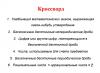Electronic educational resources of preschool educational institutions
Bannikova Anna Viktorovna,
senior teacher
MBDOU "Kindergarten No. 34 "Fairy Tale"
In the modern world, a person needs access to various sources of information, search, processing and perception of this information.
Until recently, educational institutions operated mainly libraries with one type of information (printed: books, newspapers, magazines). But sincehas ceased to be the only source of information, then the arsenal of a modern educational institution should include video and audio materials, computer textbooks, electronic dictionaries, encyclopedias, etc.
The terms “media” and “media library” were first heard in the domestic methodological and pedagogical literature in 1991. “Media” (plural) is not only hardware devices, but also storage media that are stored and distributed separately from hardware devices, and in addition, information itself.
In our kindergarten, teachers and students do not have access to Internet resources. When conducting educational activities, teaching staff uses only multimedia equipment, audio recordings on traffic rules and safety regulations, which are located in an accessible place in the teaching room.
The basis of a family media library is a fund of documents, including electronic copies of printed publications (books, periodicals), audio, video materials, etc. When creating a fund, it is necessary to remember that it must satisfy the interests of children and educate adults; contain reading books on family pedagogy and psychologists, childhood psychologists; pedagogical, psychological encyclopedias, dictionaries, monographs, methodological and teaching aids and materials, fiction for family reading and other documents.
The family media library may include:
multimedia materials for classes with children and adults;
multimedia encyclopedias, dictionaries;
developmental and training programs;
collections of media objects (audio, video, multimedia resources, etc.);
a collection of projects and final multimedia presentations made by teachers and parents.
Using the media library, children and adults, with the help of a teacher (social educator, psychologist), select the necessary literature, video cassettes with recordings of feature films, educational films and cartoons, discs with electronic educational games, etc.
The total number of electronic educational resources located in the media library is 31 pieces.
Opportunity to create your own personal mini-site. Registered users can create websites for educational institutions where they can talk about their work, add news and announcements, create discussions and photo albums.
You can create a blog - an online diary, where the author publishes his thoughts about events or topics that are important to the author. Readers can comment and discuss these articles and express their thoughts.
Interest groups (communities) are created - the basis of social networks; they are created for close communication on common topics. This is a good opportunity to build your social circle.
the most interesting and promising achievements of science in the field of preschool education, the possibilities of their application for both specialists and parents are revealed in an accessible form. Particular emphasis is placed on practical work with children. It tells about the most original activities and games, books and toys that will help make the life of a child and an adult more eventful and exciting. An annual competition for teachers is held. In 2013, the third international competition “Information and Communication Technologies (ICT) in Preschool Education – 2013” was announced.
“Technologies for teaching preschoolers” - Technologies used by teachers. The role of an adult in the game. A special type of human activity. Project activities. Corrective technologies. Types of projects. Modern technologies for teaching preschoolers. Effective teaching of children. Hardening. Gaming technology. Technologies for preserving and promoting health.
“ICT in the educational process of preschool educational institutions” - ICT in working with children. Stages of work. Low level of information competence. Computer classes. Use of ICT in preschool educational institutions. Use of digital educational resources. Teacher training. Children's activities. Use of information computer technologies. Structure of classes. Webinar participant certificate.
“Nutrition in kindergarten” - Ready-made ten-day menus. Documents "Menu Plan". Cost of the software product. Rejection of finished products. Product movement data. Lists of compliance with vitamin consumption standards. Report on product balances. Main set of dishes. Request for release from warehouse. Software product. Accumulation statements.
“Innovations of preschool education” - Innovative project for kindergarten. Project implementation stages. Project method in preschool educational institutions. Innovations in preschool educational institutions. Innovation. Project work plan. Preschool education – traditions and innovations. Magic astronomy. Project name. Work training programs.
“The role of preschool education” - The role of non-state preschool education. Job growth. Walking distance problem. Economic arguments. Investments and nurseries. Social infrastructure. Individual approach. Skills. Agreement. Preschool education. Bilingual private kindergarten.
“ICT in the work of preschool educational institutions” - Opportunities provided by network electronic resources. Using the global Internet. The use of computer slide presentations in the learning process. Possibility of individualization of training. Training programs existing on the market. The importance of using information and communication technologies.
There are a total of 15 presentations in the topic
The concept of ESM. Review of electronic educational resources for the general education system.
The national educational initiative “Our New School” names one of the characteristics of a 21st century school as the orientation of its activities towards the use of future technology. One of these forms is the use of electronic educational resources (EER).
The possibility of implementing educational programs using electronic educational resources is currently enshrined in the federal law “On Education in the Russian Federation.”
“Electronic educational resource” is a term that every teacher has now heard. This is what the realities of today require from a teacher. But, on the other hand, most teachers do not have sufficient knowledge about this topic.
Another “terrible” problem for some teachers is the computer. Is the abbreviation EOR really that scary?
Let's look into this issue!
EER is a set of software, information, technical, regulatory and methodological materials, full-text electronic publications, including audio and video materials, illustrative materials and catalogs of electronic libraries, located on computer media and/or on the Internet. In other words, this is educational content in electronic form that can be reproduced or used using electronic resources.
EERs of the new generation are open educational modular systems (OMS).
Compulsory medical insurance is an electronic educational resource of modular architecture. Moreover, each module is an autonomous, content- and functionally complete educational resource designed to solve a specific educational problem.
The effectiveness of using electronic educational resources in the educational process is ensured by the presence of the following capabilities: multimedia, modeling, interactivity.
Based on the technology of creation, electronic educational resources are divided into text (hypertext), textographic (resources presented on a computer screen rather than on paper, with features in navigating through the text) and multimedia (interactive resources consisting of visual or audio content).
Since electronic educational resources are numerous and have multiple characteristics, they can be classified on several grounds:
by type of distribution medium and use - Internet resources, offline resources, resources for electronic boards;
by content type- electronic reference books, quizzes, dictionaries,
textbooks, laboratory work;
on implementation principle - multimedia resources, presentation resources, training systems;
by components- lecture resources, practical resources, simulator resources (simulators), control and measurement materials.
The presented classification makes it possible to take into account certain characteristics and parameters of the ESM. Other classification criteria can be used, however, regardless of the purpose, method of use or implementation technology, the basis of any didactic tool is the educational material of the subject area being studied.
Due to the diversity of electronic educational resources, in practice it is convenient to carry out classification according to a specific defining characteristic, namely:
on a functional basis that determines the meaning and place of electronic educational resources in the educational process;
on the organization of the resource text;
by the nature of the information provided;
according to the form of presentation;
for the intended purpose;
by availability of printed equivalent;
by format (nature) of basic information;
by distribution technology;
by the nature of user interaction.
By type, the following main groups of ESM can be distinguished:
computer textbook (textbook, text of lectures, etc.);
electronic directory;
computer problem book;
computer laboratory workshop (models, simulators, etc.);
computer testing system.
The computer textbook is intended for independent study of theoretical material and can be textographic, hypertext or multimedia. It contains structured learning material provided to the learner.
The electronic reference book allows the student to obtain the necessary background information at any time. The reference book includes information both duplicating and supplementing the material in the textbook.
A computer problem book allows you to practice techniques for solving standard problems that allow you to clearly connect theoretical knowledge with specific problems to which they can be aimed.
Computer workshops, models, construction kits and simulators allow you to consolidate knowledge and gain skills in their practical application.
A computer testing system can be either a separate program that does not allow modification, or a universal software shell. As a rule, such systems are provided with a test preparation subsystem, which facilitates the process of their creation and modification. The effectiveness of using a testing system is significantly higher if it allows you to accumulate and analyze test results.
Computer systems for monitoring and measuring the level of knowledge of students have found wide application due to the relative ease of their creation.
Each electronic educational resource must have a modular structure and consists of modules of the IPC type, where
I – information (lecture) module,
P – practical (laboratory, interactive) module,
K – controlling (testing) module.
The information module includes:
static (non-interactive) summary posters;
interactive posters;
slide shows and presentations;
interactive information modules;
The practical module contains:
sets of materials for organizing practical classes;
sets of materials for organizing project work;
The control module is:
tasks in test form.
control and assessment of students' knowledge;
The introduction of electronic educational resources into the educational process does not exclude traditional teaching methods, but harmoniously complements and combines with them at all stages of training: familiarization, training, application, control.
The use of electronic educational resources in the learning process provides great opportunities for independent creative and research activities of students.
Academic work includes classroom lessons with a teacher and independent homework.
Electronic educational resources allow you to complete more comprehensive practical classes at home - virtual visits to museums, observations of production processes, laboratory experiments, etc.
Also, the student will be able to independently certify his own knowledge, skills, and abilities without the participation of a teacher or parent, who will tell him the correct answers - everything is already included in the EER.
As for research work, electronic educational resources allow not only to study descriptions of objects, processes, and phenomena, but also to work with them interactively.
An electronic educational resource (EER) is the main component of the information educational environment (IEE), which is focused on the implementation of the educational process with the help of information and communication technologies and the use of new methods and forms of teaching. IOS is included in the global educational information space, which is formed by catalogs and access interfaces to electronic educational resources collections.
The network of federal educational portals is the main source of information for users interested in education. Portals are the most powerful collections of links to educational Internet resources published in the Russian segment of the World Wide Web. In addition, the portals contain news feeds, electronic libraries and collections of educational resources, reference books, means of communication between teachers and students, information about specialists and organizations working in the field of education, and many other useful services.
Let's look at some educational resources.
Federal portal Russian education
The portal storage houses electronic educational resources (EER) of such types as electronic educational modules of open multimedia systems and virtual collective environments.
Access to electronic educational resources is organized through a catalog and effective means of searching and ordering resources. The portal contains the necessary programs for working with electronic educational resources, thematic forums and many other tools that provide effective feedback to users.
Federal educational portal
http://www.edu.ru/
The Federal Educational Portal provides the most extensive and up-to-date information on various issues of education at all levels: from preschool to retraining and advanced training. The portal publishes information and analytical materials about Russian education, covers events and activities at the federal and regional levels, as well as the progress of the implementation of the national project “Education”.
Unified collection of digital educational resources ( EC)
http://school- collection.edu.ru/
The unified collection of digital educational resources is the largest online repository of Russian-language electronic resources intended for free distribution and use in the educational process as teaching aids or their components.
Catalog of educational resources on the Internet
http://edu-top.ru/katalog/
This portal contains information about federal educational resources, regional educational resources, information resources covering issues of educational book publishing for general education, educational resources published on the Internet by the main media, publishers of educational and scientific-methodological literature, as well as lists of websites of large bookselling enterprises and online stores where you can order and purchase publications of interest, etc.
Portal of the Federal Center for Information and Educational Resources (FCIOR). http://fcior.edu.ru
The Federal Center for Information Educational Resources ensures the accessibility and effectiveness of the use of electronic educational resources for all levels and objects of the Russian education system. FCIOR implements the concept of a “single window” for access to any electronic educational resources of the education system and provides a single modern technological platform for existing and newly created electronic educational resources.
On the FCIOR website (http://fcior.edu.ru), new generation EERs are open educational modular multimedia systems (OMS).
Currently, there is a large number of digital and electronic educational resources, which is due to their massive need in the context of updating general secondary and higher education.
The use of electronic educational resources is the implementation of the concept of open education, which allows a person to carry out continuous learning throughout his life, to choose the most optimal intensity and mode of acquiring knowledge.
List of sources used:
Vitchenko O.V. Interactivity as one of the main requirements for modern electronic educational resources [Electronic resource]. - Access mode: http://www.rae.ru/meo/?article_id=4709&op=show_article§ion=content, free. Cap. from the screen.
GOST R 55750-2013. Information and communication technologies in education. Metadata of electronic educational resources. General provisions [Electronic resource]. - Access mode: http://standartgost.ru/g/GOST_R_55750-2013, free. Cap. from the screen.
Evseev A.I., Savkin A.N., Evsikova Yu.V. Development of electronic educational resources. Psychological and didactic issues of cognitive (educational) activity: methodological manual [Text]/ Evseev A.I., Savkin A.N., Evsikova Yu.V. – MPEI Publishing House, 2009 – 116 p.; ill.
UNESCO Institute for Information Technologies in Education: Fundamentals of the development of electronic educational resources: Information [Electronic resource]. - Access mode: http://www.intuit.ru/studies/courses/4103/1165/lecture/19307, free. Cap. from the screen.
Educational resources on the Internet for basic general and secondary (complete) general education: Catalog / Ch. ed. Tikhonov A.N. - Moscow, 2006. - 72 p.
Russian Federation. Laws. Federal Law “On Education in the Russian Federation”. – M.: Publishing house “Omega-L”, 2014.- 135 p. – 5000 copies. – ISBN 978-5-370-03390-9.
Electronic educational resources: current questions and answers [Electronic resource]. - Access mode: http://vio.uchim.info/Vio_97/cd_site/articles/art_3_2.htm, free. Cap. from the screen.
Internet portals:
http://www.edu.ru/db/portal/sites/res_page.htm- Federal portal Russian education.
http://edu-top.ru/katalog/- Catalog of educational resources on the Internet.
http://www.fcior.edu.ru- Federal Center for Information Educational Resources.
http://www.school-collection.edu.ru- A unified collection of digital educational resources.
Svelana Efremova
Electronic educational resources and features of their use in the direct educational activities of older preschoolers
The world in which the modern child develops is indigenous different from the world, where his parents grew up. This places a qualitatively new requirement on preschool education as the first link of continuous education – the need to use electronic educational new generation resources (computer, interactive whiteboard, tablet, etc.) in the organization educationally - educational process in preschool educational institutions.
Currently there is an intensive process of implementation in education electronic educational resources(EOR). Electronic educational resources(EOR) name educational materials for reproduction of which use electronic devices. The greatest interest is generated by multimedia EOR, which allows for polysensory influence, using both the visual channel (text, photo, video, animation, and auditory (audio recordings): educational videos, sound recordings, educational, developmental and correctional programs (with independent access to such electronic educational resources no preschoolers, selection of resources and conditions for their use are determined by teachers). Children are attracted by the novelty of these activities. The group creates an atmosphere of real communication, in which children strive to express their emotions from what they see in their own words, willingly carry out the proposed tasks, and show a strong interest in new things.
Many teachers and psychologists (B. S. Gershunsky, A. A Zhurina, I. G. Zakharova, K. V. Petrova, E. I. Mashbits, E. S. Polat, I. V. Robert, O. K Tikhomirov ) are dealing with the problem of computerization of the pedagogical process. S. Papert, in particular, was one of the first to suggest use computer in working with children. He suggests that a computer can change the nature of learning and make it more interesting, and the knowledge gained more profound and generalized.
The need for broad use of electronic educational resources in preschool educational institutions are directly determined by the requirements for implementation results educational programs, determined by the Federal State Educational Standard for Education.
Thanks to use of electronic educational new generation resources in direct educational activities the organization of educational work with children is significantly improved preschool age, which improves its quality, makes each lesson unconventional, colorful, bright and accessible to children. Working with children use multimedia presentations and training programs, since educational material presented in various information environments (sound, video, graphics, animation) easier to digest preschoolers. Feature The use of electronic educational resources consists in the fact that the teacher develops specific electronic material for each type of lesson and integrates it into the traditional lesson system. Presentations help children learn new material and allow them to gain insight into the essence of processes and phenomena.
For example, when introducing children to specific natural phenomena use slides with pictures living and inanimate nature, as well as video clips. ESM can simulate natural phenomena that are almost impossible to show by DOE. This use of electronic educational resources allows you to instill in children research skills activities, form cognitive interest, increase motivation, develop thinking. For example: viewing areas of inanimate nature (water, air, ice, etc.); wildlife (plants, animals, and forest ecosystem); human interaction with nature.
In speech development, teachers use multimedia developmental programs. Of everything diversity publishing programs have proven themselves well "New disc", "Media House", company "1C". Working with this program requires various forms of children's activities. This makes it possible to make a speech variable activity(phonetic, connected, monologue).
For diversity and maintaining stable interest, the effect of novelty can be use DVDs from the series in class "Miracle baby". These discs are supplemented with audio discs with recordings of the texts of fairy tales, sounds of the objective world, the natural world, and learning to construct sentences. Thanks to the tasks offered by this series of discs, you can carry out a lot of vocabulary work, work on the formation of grammatically correct speech with using fragments of illustrations.
So, the use of electronic educational resources in direct educational activities is effective way of transferring knowledge, which corresponds to a qualitatively new content of training, increasing cognitive motivation in development older preschoolers. Electronic educational resources(EOR)– a good assistant in preparing a teacher for classes.
List used literature and sources:
1. Avdeeva S. M. Russian school on the way to the information society / S. M. Avdeeva // Questions education. – 2005. – No. 3. – P. 33–53.
2. Salikhova Z. M. Innovative forms of work on speech development preschoolers / W. M. Salikhova, Yu. V. Mineeva, N. I. Levshina // VI International Student Electronic Scientific Conference "Student Scientific Forum" February 15 – March 31, 2014 [Electronic resource]: Mode access: http://www.scienceforum.ru/2014/360/885 (date appeals: 16.11.2014).
3. Tikhomirov O.K. Psychological problems of computerization
/ O. K. Tikhomirov // Questions of Philosophy. – 2006. – No. 3. – P. 15–19.
Publications on the topic:
Features of the use of didactic games in the process of FEMP in preschoolers. Speech from work experience“A game is a huge bright window through which a life-giving stream of ideas and concepts flows into the child’s spiritual world” V. A. Sukhomlinsky.
Features of the use of ICT in various types of musical activities of preschool children Features of the use of ICT in various types of musical activities of preschool children Rafikova Nuria Khamzyaevna.
Features of the use of project activities in the educational process of preschool educational institutions in the context of the implementation of the Federal State Educational Standard The modernization of education taking place in the country, the adoption by the Ministry of Education and Science of the Russian Federation of the Federal State Educational System.
Open lesson “Development of visual skills of preschool children in direct educational activities” Municipal budgetary general educational institution secondary school No. 70 named after. Hero of the Soviet Union A.V. Melnikov.
Summary of continuous educational activities about the work of oil workers for older preschoolers. Program objectives: 1. Systematize knowledge.
Image library:

Orel Natalya Alekseevna,
teacher of GBDOU No. 124 of St. Petersburg
Electronic educational resources (educational materials that are reproduced using electronic devices) are an integral part of the modern education system. Our kindergarten is no exception. Our institution has also created a website and is constantly working to fill it with content. A unified information and educational environment of the educational institution has been created.
To improve the quality of the pedagogical process, electronic educational resources such as presentation materials, training programs, preschool educational institutions media library and others are used. In our practice, we use multimedia presentations and educational programs, since material presented in various information environments (sound, video, graphics, animation) is easier for preschoolers to assimilate.
Preschool teachers actively use multimedia technology and electronic educational resources (EER) in all areas of educational and educational activities: in classes on the development of mathematical, natural science, environmental concepts, artistic creativity, speech development, music, they master new types of children's activities: computer design , creative experimentation, computer design, co-creation, etc. We actively use multimedia equipment at parent meetings, district methodological associations, leisure events, and master classes. Preschool teachers participate in the development of electronic educational resources (multimedia presentations) for classes with children of different ages, in psychological and correctional work, in speech therapy correction... An extensive media library of electronic educational resources has been accumulated, including educational computer games, presentations, educational films, cartoons, sound files (music and audiobooks).
The relevance of using electronic educational resources for the development of logical thinking in children of senior preschool age
It is with logical thinking that the formation of a child’s worldview begins. ¢In the process of developing logical thinking, the child develops the ability to reason, make conclusions in accordance with the laws of logic, and build cause-and-effect relationships. ¢The following qualities are developed: curiosity, intelligence, ingenuity, observation, independence, memory, attention. ¢The child’s speech develops as he expresses himself through words. ¢Mastery of logical forms of thinking in preschool age contributes to the development of mental abilities, which is necessary for the successful transition of children to school education.
Logical thinking and electronic educational resources ¢Logical thinking is a system of skills that allows you to express thoughts in a clear and distinct form, and most importantly, understand the essence of things and ongoing processes. ¢It is best to instill the habit of logical thinking in a child from preschool age, but we do not offer a ready answer to the question asked, but give the opportunity to find the solution yourself. EOR will help with this. ¢EER make the learning process easy and entertaining. This or that mental task is included in the game and is solved in the course of activities that are accessible and attractive to children.
Poetic texts for the development of operations of generalization, classification and concretization. ¢Games and exercises to establish cause-and-effect relationships in natural and social phenomena. ¢Classes, games and exercises to develop comparison operations and establish causality. ¢Riddles. Problems are jokes. ¢Puzzle games. ¢Games with counting sticks. ¢Solving puzzles. ¢“Wrong” fairy tales. ¢
C It is advisable to use in the process of applying ESM three groups of special techniques:
"reflective"- providing initial orientation, motivation and support of interest in the activity (discussion of the questions “What did I like best?”, “What unusual did you see?”);
"cognitive"- activating cognitive search activity (viewing a resource with a preliminary installation (to detect a given object, detail, silhouette), searching by condition or question (finding the answer to a riddle, finding out by silhouette), moving according to the plan (museum halls, huts), comparing photographs and images based on a frozen frame (search for differences and commonalities));
“affective-aesthetic” - stimulating the manifestation of emotional responsiveness, the development of artistic and aesthetic perception, aesthetic and creative abilities (synthesis, aesthetic preferences, association, imagination): the use of fragments of productive and creative activity in the viewing process (selection of attributes for an image in a media resource, plastic depiction of the “character” of a character, an object, explaining associations as one looks at it, drawing a shape or pattern from a frozen frame, voicing fragments, techniques of role-playing behavior (“tour” on behalf of the character)).
At the same time, both the content of the electronic educational resources (when designing them) and the methods of support should be focused on creating a holistic image of what is perceived, which is facilitated by correctness in the presentation and interpretation of images, the subordination of the arsenal of tasks and techniques to the integrity of perception due to their special “arrangement”, “repeating” the well-known stages of viewing an object (O.L. Nekrasova-Karateeva, M.V. Osorina): stages of contact- orientational, informational (orientational-analytical), “qualitative analysis of images,” “analysis of relationships,” “formation of generalized meanings,” “exiting contact.”
Necessary use of various(in terms of focus, structural, content and formal characteristics, preferably with a high degree of interactivity) EER, which allows you to create situations of “novelty” and maintains the interest of children; and also, variability methodological support use of media resources, determined by educational goals, age capabilities, characteristics of the group, characteristics of the resource itself. With a sufficiently high degree of interactivity of the resource (websites, virtual excursions), a more passive role of the teacher is required: initial orientation in its “space” and capabilities, taking into account the complex structure of the resource, support of interest in the activity through dialogue about what was seen, emotional “co-perception” in the viewing process; when using electronic educational resources with a high degree of autodidacticism and interactivity (computer games), it is advisable to have a “reflective” aspect (dialogue about “successes” and failures) and a “relaxation” aspect (exercises to relieve static and visual tension, change of activities); when using electronic educational resources with a low degree of interactivity (more “didactic” materials: visual films, electronic presentations independently created by teachers), given the insufficient level of development of cognitive activity, independence, and artistic perception in preschoolers, special support is required: tasks and techniques that activate the differentiation of what is perceived, “processing” and appropriation (interiorization) of information.
Solving the problem of technical equipment of preschool educational institutions allows not only to optimally solve educational problems, but also to develop a system for monitoring the development of a child and his mastery of the educational program, and to implement an individual development route.
The unified information and development space of the preschool educational institution unites the efforts of the administration, teachers and parents and allows creating conditions for active interaction with the child. At present, until the problem of connecting all PCs to the local network has not been solved, the preschool educational institution website, which is linked by hyperlinks to group sites and specialist sites, allows maintaining active interaction with the outside world.
Generalization The results allow us to state: the feasibility and effectiveness of using electronic educational resources of an “information and demonstration” orientation in introducing older preschool children to art; the use of these funds at the preschool level has a number of features determined by the age capabilities of children and the educational goals set, which determines the “active” technology to support their use.