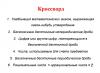The measurement of angles is based on comparing them with the angle taken as a unit of measurement. Typically, the unit of measurement for angles is a degree - an angle equal to 1/180 of the unfolded angle.
Protractor
A positive number that shows how many times a degree and its parts fit into a given angle is called the degree measure of the angle. A protractor is used to measure angles (Fig. 1).
∠AOB = 150°
Figure 2 shows the angle AOB, the degree measure of which is 150°. Usually they say briefly: “Angle AOB is 150°” - and write: Z AOB = 150°.
1/60th of a degree is called a minute, and 1/60th of a minute is called a second. Minutes are indicated by a “′” sign, and seconds by a “″” sign. For example, an angle of 68 degrees, 32 minutes and 27 seconds is indicated as follows: 68°32′27″.
If two angles are equal, then the degree and its parts are placed in these angles the same number of times, i.e. equal angles have equal degree measures. If one angle is smaller than the other, then the degree (or part of it) is placed fewer times in it than in the other angle, i.e., the smaller angle has a smaller degree measure.
Since a degree is 1/180: part of a straight angle, then a straight angle is 180°. An unrotated angle is less than 180° because it is smaller than a developed one.
∠AOC = 40°, ∠COB= 120°, ∠AOB = 160°
Figure 3 shows rays with a beginning at point O. Ray OC divides angle AOB into two angles: AOC and COB. We see that ∠ AOC = 40°, ∠ COB = 120°, ∠ AOB = 160°.
Thus, ∠ AOC + ∠ COB = ∠ AOB.
It is clear that in all other cases, when a ray divides an angle into two angles, the degree measure of the entire angle is equal to the sum of the degree measures of these angles.
The angle is called:
direct, if it is equal to 90° (Fig. 4, a);
sharp, if it is less than 90°, i.e. less than a right angle (Fig. 4, b);
stupid, if it is more than 90°, but less than 180°, i.e. more than a right angle, but less than a straight angle (Fig. 4, c).
Example 1. Ray l is the bisector of the angle hk equal to 50°. Find the degree measures of angles hi and Ik.
Solution. Since l is the bisector of the angle hk, the degree measures of each of the angles hl and lk are equal. Let us denote the degree measure of one of them by x. Then 2x = 50°, whence x = 25°. So, the degree measures of each of the angles hl and lk are equal to 25° and 25°.
Example 2. Ray OS divides angle AOB into two angles. Find the angle AOC if ∠ AOB = 155° and the angle AOC is 15° greater than the angle COB.
Solution. Let us denote the degree measure of the angle AOC by x. Then the degree measure of the angle COB will be x - 15°. Now according to the condition x + x - 15° = 155°, or 2x = 170°, from where x = 85°.
Example 3. A ray a passes between the sides of an angle cd equal to 120°. Find the angles canad if their degree measures are in the ratio 4:2.
Solution.
Ray a passes between the sides of the angle cd, which means ∠ ca + ∠ ad = ∠ cd.
Since the degree measures ∠ca and ∠ad are in the ratio 4:2, then $$∠ ca = \frac(120°)(6) 4 = 80° ,\space ∠ ad = \frac(120°)(6) 2 = 40°.$$
Shapes that coincide when superimposed are called EQUAL. Two geometric figures are called equal if they can be combined when superimposed
9. Explain how to compare two line segments and how to compare 2 angles. You put one segment on another so that the end of the first is aligned with the end of the second; if the other two ends are not aligned, then the segments are not equal; if they are aligned, then they are equal. To compare 2 segments, you need to compare their lengths; to compare 2 angles, you need to compare their degrees. Two angles are called equal if they can be combined by overlapping. To establish whether two open angles are equal or not, it is necessary to combine the side of one angle with the side of the second so that the other two sides are on the same side of the combined sides.Put one corner on top of another corner so that their vertices coincide on one side, and the other two are on one side of the aligned sides. If the second side of one angle coincides with the second side of another angle, then these angles are equal. (Overlay the angles so that the side of one is aligned with the side of the other, and the other two are on one side of the aligned sides. If the other two sides are aligned, then the angles are completely aligned, which means they are equal.)
10.What point is called the midpoint of the segment? The midpoint of a segment is the point that divides the given segment into two equal parts. The point dividing a segment in half is called the midpoint of the segment.
11. Bisector(from Latin bi- “double” and sectio “cutting”) of an angle is the ray emerging from the apex of the angle and passing through its inner region, which forms two equal angles with its sides. Or a ray emanating from the vertex of an angle and dividing it into two equal angles is called bisector of the angle.
12.How to measure segments. To measure a segment commensurate with a unit means to find out how many times it contains a unit or some fraction of a unit. Measuring a segment is carried out by comparing it with a certain segment taken as a unit. You can measure the length of a segment using a ruler or measuring tape. It is necessary to superimpose one segment on another, which we took as a unit of measurement, so that their ends align.
? 13. How are the lengths of segments AB and CD related to each other if: a) segments AB and CD are equal; b) segment AB is less than segment CD?
A) the lengths of segments AB and CD are equal. B) the length of segment AB is less than the length of the segment CD.
14. Point C divides segment AB into two segments. How are the lengths of segments AB, AC and CB related to each other? The length of the segment AB is equal to the sum of the lengths of the segments A.C. And C.B. To find the length of segment AB, you need to add the lengths of segments AC and CB.
15. What is a degree? What does the degree measure of an angle show? Angles are measured in different units. It can be degrees, radians. Most often, angles are measured in degrees. (This degree should not be confused with the measure of temperature, which also uses the word "degree"). The measurement of angles is based on comparing them with the angle taken as a unit of measurement. Typically, the unit of measurement for angles is a degree - an angle equal to 1/180 of the unfolded angle. A degree is a unit of measurement for plane angles in geometry. (The unit of measurement for geometric angles is the degree - part of a turned angle.) .
Degree measure of angle shows how many times a degree and its parts - minute and second - fit into a given angle , that is, a degree measure is a value that reflects the number of degrees, minutes and seconds between the sides of an angle.
16. Which part of a degree is called a minute, and which part is called a second? 1/60th of a degree is called a minute, and 1/60th of a minute is called a second. Minutes are indicated by the sign “′”, and seconds by the sign “″”
? 17. How are the degree measures of two angles related to each other if: a) these angles are equal; b) is one angle smaller than the other? a) the degree measure of the angles is the same. b) The degree measure of one angle is less than the degree measure of the second angle.
18. Ray OC divides angle AOB into two angles. How are the degrees of angles AOB, AOC and COB related to each other? When a ray divides an angle into two angles, the degree measure of the entire angle is equal to the sum of the degree measures of these angles. Degree measure of an angle AOB equal to the sum of the degree measures of its parts AOC and COB.
Practical work No. 3 We create text objects for 7th grade students studying according to Bosova’s educational complex.
The work includes 9 tasks, after completing which students should be able to:
— speed up your work through copying, pasting, searching and replacing fragments;
— enter texts in English;
— enter characters that are not on the keyboard;
— work with several documents simultaneously;
— insert pictures into the document and change their properties.
Task 1. Editing a document
The snow buntings (northern sparrows) are arguing and cannot decide what kind of snow there is. “Golden,” said Morning. “Blue,” said the Sky. “Blue, blue,” said the Shadows. “Cold,” said the Duck. “Silver,” Luna said.
3. Replace the verb “say” with its synonyms.
Synonyms1 and close the program.
Task 2. Copying and pasting fragments
1. Open a word processor.
2. Download and open the file with the text.
3. Using only copy and paste operations, restore the full text of a famous poem.
The House That Jack Built
(English folk poems translated by S. Marshak)
Here's the house
Which Jack built.
And this is wheat
Which is stored in a dark closet
In the house,
And this is a cheerful tit bird,
Who often steals wheat,
Here's a cat
Which scares and catches the tit,
Here's a dog without a tail
Who pulls the cat by the collar,
And this is a hornless cow,
Kicked an old dog without a tail,
And this is an old woman, gray-haired and stern,
Who milks a hornless cow,
And this is a lazy and fat shepherd,
Who scolds the strict cowshed,
Here are two roosters
Which wake up that shepherd,
4. Save the file in its own folder under the name House1 and close the program.
Task 3. Finding and replacing fragments
1. Open a word processor.
2. Download and open the file with the text.
Fairytale world
Once upon a time there lived a little Hippopotamus. And he had a Frog - so green and fabulous. You put her in the grass, and she jumps, jumps, jumps, jumps... and eats a mosquito.
The mosquito was also fabulous. He flew thoughtfully over the river in which fabulous fish swam.
And the river itself was fabulous. And the fabulous sparrows chirped on the branch. And the fairy trees swayed from the fairy wind. And the fabulous Sun went down, then rose, then fell, then rose...
At night, fabulous Stars shone in the fabulous Sky.
“How fabulous everything around is! - thought little Hippo (he, of course, was also fabulous). “But the best of all is my Frog...”
3. Come up with your own “world”, replacing the definition of “fairy-tale” with another. Try to do this in the least number of operations (you can do it in one!).
4. Come up with and write down 2-3 sentences that continue your story.
5. Save the file in its own folder under the name World1 and close the program.
Task 4. Entering English text
1. Open a word processor.
2. Switch the keyboard to input mode for Latin letters and type the text of the English tongue twister:
I like my Bunny.
Bears like honey.
Girls like cats.
Cats like rats.
Boys like dogs.
Storks like frogs.
Mice like cheese.
Sparrows like peas.
Owls like mice.
I like rice.
Birds like grain.
Say it all again.
Patter and close the program.
Task 5. Inserting characters that are not on the keyboard
1. Open a word processor.
2. Type the following math text:
1/60th of a degree is called a minute, and 1/60th of a minute is called a second. Minutes are indicated by the sign """, and seconds by the sign """. For example, an angle of 60 degrees, 32 minutes and 17 seconds is indicated as follows: 60°32"17".
To enter degrees, minutes and seconds that are not on the keyboard:
1) open a dialog box Symbol(team [ Insert-Symbol]);
2) go to the tab Symbols;
3) in the dropdown list Font select a name Symbol;
4) use the scroll bar to find and insert the required characters one by one.
3. Save the file in its own folder under the name Symbols and close the program.
Task 6. Working with multiple documents
1. Open a word processor.
2. Sequentially download and open the files , .
3. Create a new file and, using transfer of text fragments and transition between windows (for example, using the taskbar), collect the text in the new file. Use this example as a guide:
Boiling,
Hissing
Murmuring,
Grumbling,
Flowing
Spinning
Merging,
Heaving
Bloating
Flickering, rustling,
frolicking and hurrying,
Sliding, hugging,
Sharing and meeting
Caressing, rioting, flying,
Playing, crushing, rustling,
Shining, flying, staggering,
Intertwining, ringing, bubbling,
Soaring, spinning, roaring,
Wrinkling, worrying, rolling,
Throwing, changing, cooing, making noise,
Tossing and foaming, jubilant, thundering,
Trembling, spilling, laughing and chatting,
Rolling, twisting, striving, growing,
On and on, running away in freedom-loving
enthusiasm -
so the stormy waters fall in the sparkling swift
Lodore!
4. Save the file in its own folder under the name Water.doc
Task 7. Inserting pictures
1. Open a word processor.
2. Type the following text:
MUHAMMED IBN MUSA AL-KHWAREZMI (IX century) - Central Asian mathematician and astronomer. He wrote fundamental treatises on arithmetic and algebra, which had a great influence on the development of mathematics.
3. Reduce the document to the following form:
To do this:
1) download and insert a picture into the document you created ([ Insert-Drawing-From File …]);
2) using the picture’s context menu, call up the dialog box Figure format;
3) on the tab Position for parameter Flow around set the value around the frame, for the parameter Horizontal alignment- meaning on the right edge;
4) if necessary, drag the picture to the desired location.
4. Save the document you created in its own folder under the name Scientist.
5. Remember how the name Al-Khorezmi is connected with the most important concept of computer science. (In case of difficulty, the necessary information can be found in the file.) Add 2-3 sentences on this issue to the document you created.
6. Save the changes in the same file and exit the program.
Task 8. Formatting styles
A formatting style is a set of all parameters that determine paragraph format and font format.
1. Download and open the file:

2. For each paragraph, obtain formatting style help. To do this:
1) select menu Reference;
2) click on the button What is it?- the mouse pointer will take the form of an arrow with a question mark (like on a button);
3) left-click on each paragraph one by one and get the necessary information about the paragraph formatting parameters and the parameters of the font used.
3. Give the third and fourth paragraphs the same formatting style as the second paragraph. To do this:
1) select the second paragraph;
2) activate the button Sample format on the toolbar Standard;
3) click on any word in the third paragraph;
4) repeat points 2)-3) for the fourth paragraph.
4. Save the file in its own folder under the name and exit the program.
Task 9. Comic story in pictures
1. Download and open the file:

2. Replace the blanks with appropriate pictures. If necessary, change the picture settings in the dialog box Object Format.
3. Save the file in its own folder and exit the program.