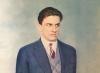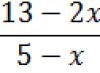USE OF COMPUTER SIMULATORS FOR THE DEVELOPMENT OF HEARING SPEECH FUNCTION IN CHILDREN AND ADULTS WITH HEARING IMPAIRMENT
Prepared by Zhemkova T.V.
Recently, there has been an increase in the number of children with various developmental disorders - these include speech pathologies, disorders of the musculoskeletal system, vision, hearing, and intelligence. The use of specialized computer technologies when working with them makes it possible to activate compensatory mechanisms and achieve optimal correction of impaired functions.


Hardware and software complex “VISIBLE SPEECH III”
For the first time, it has become possible to visualize the most complete list of basic components of spoken speech:
Speech breathing
Voice formation - presence and absence of voice
Voicing – duration of phonation, intensity of the voice and its frequency range, phonetic design of the voice.

Hardware and software complex “VISIBLE SPEECH III”
The program provides visualization of the syllabic structure of a word. With its help, the process of correction and formation of such prosodic components of speech as voice modulations, highlighting verbal and logical stress is displayed on the computer screen in images accessible to children.

Hardware and software complex “VISIBLE SPEECH III”
Module “Presence of sound”
Module "Volume"

Volume and Voice Module
Module "Voice"
Module "Voice enablement"

Module « Height"
Module « Height"
Module "Altitude exercises"
Phoneme Automation module

Module “Accuracy of phoneme reproduction”
Module “Differentiation of two phonemes”
Module “Differentiation of four phonemes”

Phoneme Chain module
Module “Spectrum of pitch and volume in a phrase”
Module "Sound Spectrum"

AURDOLOGICAL SIMULATOR “DELPHA - 130”
This program is presented as an audiology and speech therapy simulator for speech rehabilitation of the hearing impaired and is intended for the formation of speech in deaf and hard of hearing patients, as well as for the correction of pronunciation in children and adults.
A wide range of methods and depth of processing of speech information allow its use in kindergartens, special schools, boarding schools and medical institutions, as well as in home studies of parents with children.

This program allows you to visualize such components of spoken speech as:
speech breathing, voice guidance, phonetic design of spoken speech, tempo-rhythmic organization of speech.
At the same time, the screen displays: a long, steady, smooth speech exhalation for the continuous pronunciation of words and phrases; active, short exhalation; speech exhalation; presence or absence of voice; strength and pitch of voice; sound volume and duration; syllable structure of the word; verbal and logical stress.

Composition of exercises
Menu "Exhale" (exercises "Blow out the candles" and "Cup of tea")
Unity ("Butterfly" and "Fairytale Castle")

Volume ("Kolobok" and "Behemoth")

Deaf-language pathology simulator "DELFA - 130"
Sound duration ("Herringbone" and "Turnip")
Syllable rhythm (“Picture from cubes” and “Self-assembled tablecloth”)
Vowel sounds ("Helicopter" and "Submarine")

Deaf and speech therapy simulator "DELPH - 130"
Consonants ("Locomotive" and "Fountain")

Deaf and speech therapy simulator "DELPH - 130"
Sound reaction ("Space Shooter" and "Native American")
Graphs (“Speech wave”, “Speech wave - 2”, “Spectrum”)

Speech therapy simulator "DELFA-141"
In 1995-96 The speech therapy simulator "Delfa-141" was released into series
In addition to exercises for correcting pronunciation, the program included a module for preparing children to use a computer, learning the keyboard, microphone and mouse, as well as exercises for differentiating paired deaf and voiced consonants in written speech.

Speech therapy simulator "DELPHA - 141"
Phases of performing the "Circus" exercise


Speech therapy simulator "DELFA-142"
Purpose of the simulator The speech therapy simulator "Delfa-142" is a comprehensive program for correcting various aspects of children's oral and written speech. The simulator allows you to:
Work with any speech units from sound to text
Solve the problem of speech breathing correction
Solve the problem of voice correction
Solve the problem of developing the lexical and grammatical aspects of speech
Introduce playful moments into the process of correcting speech disorders
Repeatedly duplicate the required type of exercises and speech material
Use various stimulus materials (pictures, letters, syllables, words, sentences, spoken speech)
Work at different levels of difficulty depending on the student’s abilities
Correct perception, attention, memory.

Speech therapy simulator "DELFA-142"
The possibility of an individual approach to each student, leveling and variety of stimulus material is ensured using the system basic and user dictionaries . In addition to the 63 dictionaries included in the simulator kit (more than 4,500 vocabulary units), the teacher can create his own dictionaries, archive them and restore them in the event of a computer breakdown, even with the most minimal computer skills.

Speech therapy simulator "DELFA-142"

Speech therapy simulator "DELFA-142"
Composition of exercises
Sound menu (19 exercises)
Menu "Letter" (9 exercises)
Menu “Syllable” (4 exercises)

Menu "Word" (19 exercises)
Offer menu (8 exercises)
Menu "Text" (3 exercises, ( only in version 2.0)
Dictionaries

This program is intended to correct general speech underdevelopment in children of senior preschool age.
Work with this program is carried out with the primary role of the teacher-speech therapist according to the principle of triple interaction: teacher - computer - child.

COMPUTER Speech Therapy PROGRAM “GAMES FOR TIGERS”
The work is carried out based on visual perception and control over the results of the user’s activities.
In exercises that cause difficulties, the possibility of additional support for hearing is provided. Compensatory mechanisms are activated, allowing the formation of stable visual-kinesthetic and visual-auditory conditioned reflex connections of the central nervous system.

The series of exercises includes four blocks - Sound Pronunciation, Prosodics, Phonematics, Vocabulary, which allows you to work on the formation, development and correction of the following characteristics:
sound pronunciation,
prosodic components of oral speech,
phonemic hearing and perception,
lexical and grammatical means of the language,
communication skills,
articulatory motor skills,
reverse speech kinesthesia,
fine motor skills of the fingers (working with a manipulator - mouse, keyboard),
auditory and visual perception,
attention,
verbal and visual memory,
will and motivation,
verbal-logical thinking.

the results of the child’s activities are presented visually on the screen, excluding subjective assessment.
the program contains digital rating scales that allow you to establish the objective state of the child’s speech and language skills.
negative evaluation is deliberately excluded in order to create a situation of success during work

When developing this program, the game principle of modeling an activity environment was applied, in which the child himself takes an active part, using controls and visual images that are understandable and accessible to him.
tasks encourage the child to enter into a dialogue with a computer hero, which contributes to the development of communication skills and the practical use of speech and language in communication situations simulated by the program.

SIGNIFICANCE SYSTEM “LIVE SOUND”
Hearing-speech complex POLYPHONATOR PF-03 - VIDEO+

Deaf technical system “LIVE SOUND”
The software part (software) of the complex is a software package that includes a specially prepared set of training, developmental and correctional programs designed for the formation and correction of oral speech of children and adults with disorders of sound pronunciation, voice, hearing, as well as for the restoration of speech function (elimination of falsetto, treatment of logoneuroses, etc.).

Program cycle “Live Sound”.
Sound Profiles program.
ABC program.
Animal Voices program.
Program "Bird Voices".
Program "Events in Pictures".
Program “Rhythmic-intonation structures of speech”
Program "Dialogues".
Program "Picture Dictionary".
Program "Learn to speak sounds."
“Auditory dictation” program.
Phrases program

SPECIAL EDUCATION TOOLS PC-BASED SPECIAL EDUCATION TOOLS WORKPLACE.
SPECIAL EDUCATIONAL MEANS" . a multi-purpose tool for developing your own developmental materials for specialists in various fields from defectologists to home-school teachers. Designed for manipulating graphic, text and sound objects on a computer without restrictions on topic, purpose, volume and content. Allows you to quickly organize developmental tasks from already assembled graphic and text material that can be replenished at will.

The development of auditory perception includes the development of non-speech and speech hearing. The development of auditory PERCEPTION plays a special role in deaf patients after cochlear implantation.
For methodological support, computer programs can be used that allow repetition and transformation of speech or non-speech signals, as well as the conditions for their presentation. These capabilities make it possible to include new directions in the hearing training system related to the formation of noise immunity and invariance (the ability to recognize speech material by hearing different speakers) of auditory-speech perception, as well as simple spatial orientation skills.


SOFTWARE AND HARDWARE COMPLEX FOR TRAINING SYSTEM
The software simulator based on this complex provides the ability to choose:
general direction of training (“set of exercises” from the library of classes)
listening mode (training, testing);
conditions for sending signals (random start, setting a fixed pause between stimuli);
organization of responses (recognition, discrimination mode);
recording the listener's answers (correct answers, errors, reaction time in the EXCEL program format protocol).

Hardware and software complex for the training system
Examples of visual display of information (response categories, feedback elements) on the monitor screen.

Hardware and software complex for the training system
Library of classes and results of system testing
To date, the library of exercises included in the training system is represented by 5 main blocks
1. SPEECH(recognition of speech signals of varying degrees of linguistic complexity - phonemes, multi-syllable words performed by 4 speakers),
2. PROSODICA(distinguishing between the speaker’s voice and phrasal intonation),
3. ORIENTATION(localization of a sound source - speech or noise, detection of source movement, determination of its direction),
4. SOUNDS AROUND US(distinguishing the voices of animals, birds and musical instruments)
5. PERCEPTION BACKGROUND OF INTERFERENCE(perception of speech signals against different acoustic backgrounds - noise, speech, music, and also in CONDITIONS of competition - simultaneous pronunciation of words by different speakers),

Hardware and software complex for the training system
Example “User Menu” for selecting a listening mode (training, testing) and training direction (Block of exercises)

Lateral scheme for placing the sound source (orientation training) R, L - “Right” and “Left” speakers (relative to the patient). P – L and L – P direction of movement of the sound source.
A very important and original section of the system is represented by a block of classes on developing spatial orientation skills. This part of the training combines classes on distinguishing speech signals when the speaker’s position changes and determining the direction to the source (localization of the source of sound or speech) for the frontal (front-to-back) and lateral (right-left) placement of sound emitters.

Another important positive aspect is the system’s ability to provide objective control over the progress of training. The basis for this is a comparison of indicators (number of correct answers, repetitions and omissions of signals, reaction time) recorded during classes at different stages of the student’s education. Such an analysis helps to identify and evaluate the dynamics and effectiveness of the entire rehabilitation process, as well as adjust the further training program.

Hardware and software complex for the training system
The use of systems of this type in specialized educational institutions will also help to increase the level of habilitation and education of hearing-impaired children, and the effectiveness of their preparation for an independent and fulfilling life in the surrounding world, full of sounds.
Brief description
1. Form the correct articulation pattern for pronouncing the sound [h];
2. Practice correctly pronouncing the sound [h] in closed and direct syllables, words, phrases;
3. Continue to develop voice strength, speech breathing, phonemic perception, sense of rhyme;
4. Develop voluntary attention, coordination of speech with movement, general and fine motor skills;
5. Cultivate interest in speech therapy classes, perseverance, patience, and endurance.
Description
Maksimovskaya Svetlana Vladimirovna
teacher-speech therapist of the Municipal Budgetary Educational Institution
"Center for Psychological and Pedagogical Rehabilitation and Correction"
Arkhangelsk region, Ustyansky district, Oktyabrsky village
Summary of individual lessons
for correcting sound pronunciation in the senior group of compensatory education for children with severe speech impairments using the Delphi-130 computer simulator
Explanatory note
The lesson uses technology for correcting oral speech using the Delfa-130 computer simulator (http://www.delfam.ru/delfa130.html). The main operating principle of the simulator is visual control of the formation of pronunciation skills. Namely, all the sounds that the child pronounces into the microphone appear on the computer screen in the form of moving cartoon pictures. The simulator allows you to practice important parameters of the rhythmic and intonation structure of speech (intonation, tempo, coherence of sound) and many sounds of the Russian language. At the same time, it is possible to practice both isolated sounds and syllables, words, phrases, and phrases. "Delfa-130" shows on the screen:
−
voice intensity (volume),
−
nasal sound,
−
correct articulation of sounds,
−
duration of pronunciation of a sound, syllable, word, phrase,
−
emphasis,
−
rhythm,
−
tempo, etc.
The Delfa-130 computer simulator is used in individual and subgroup speech therapy classes. No more than 2-3 exercises are used in one lesson. The choice of exercises is carried out taking into account the level of speech development of children and the degree of development of speech skills. The possibilities of using the simulator allow for an individually differentiated approach to training. For example, a child’s best attempts can be saved as a sound sample, which stimulates him to his own individual achievement.
The use of this technology increases children’s motivation for speech therapy classes, helps children focus their attention on correct pronunciation, and ensures a positive emotional mood.
Lesson topic: “Thumbelina’s birthday”
Target: automation of the sound [h] in closed and direct syllables, words, phrases.
Tasks:
1.
Form the correct articulation pattern for pronouncing the sound [h];
2.
Practice correctly pronouncing the sound [h] in closed and direct syllables, words, phrases;
3.
Continue to develop voice strength, speech breathing, phonemic perception, sense of rhyme;
4.
Develop voluntary attention, coordination of speech with movement, general and fine motor skills;
5.
Cultivate interest in speech therapy classes, perseverance, patience, and endurance.
Methods and techniques:
− display of subject pictures;
− performing articulatory gymnastics exercises;
− performing breathing and voice exercises;
− presentation of a speech sample;
− reflected and independent pronunciation of speech material;
− answers to questions;
− games - exercises (“Learn the sound”, “Fingers say hello”, “Magic buttons”, “Building a house”);
− a speech coordination game with the movement “1,2,3 - repeat after me!”;
− didactic game for the formation of nouns with diminutive and affectionate suffixes “Let's help Thumbelina”;
Demonstration and methodological material:
− pictures – symbols, poetic complexes for performing articulatory gymnastics;
− a picture with the image of Thumbelina;
− “speech therapy” cube;
− cards – symbols of sounds [s], [w], [z], [z];
− manual “Magic Buttons”;
− subject pictures with sound [h];
− “magic” wand;
− subject pictures “Big - small” (E.M. Karpova, E.V. Solovyova);
− story − mnemonic track “Thumbelina” (N.M. Savitskaya);
Equipment:
− wall mirror;
− PC, computer simulator "Delfa-130";
− carpet printer;
Preliminary work:
− performing articulatory gymnastics exercises for hissing sounds;
− sound setting [h];
− familiarization with the rules of working on the computer simulator “Delfa-130”;
− reading a fairy tale by G.Kh. Andersen "Thumbelina".
Progress of the lesson:
I.
Introductory part.
1.
Organizational moment.
Guess the riddle and find out who will come to visit us today.
Little girl
As tall as a fingernail.
Born from a seed
Home is her flower.
Who is this? (Thumbelina)
(The child is shown a picture of Thumbelina).
(Appendix 1).
2.
Topic message. Hidden in the name of Thumbelina is a sound that you and I are learning to pronounce beautifully. What sound is this? (Sound [h]). Today in class we will play with this sound, and Thumbelina will help us with this.
II.
Main part
1.
Articulation gymnastics.
(The child performs the exercises while sitting in front of a mirror. The teacher accompanies the exercises with poetic complexes and monitors the correct position of the child’s organs of articulation).
First, we will prepare the tongue for work - we will perform exercises in front of a mirror.
Chick - chick - chick - choke,
Don't be shy tongue.
Don't be afraid, don't be lazy,
Repeat - don't make a mistake.
1.
Spatula - needle
(each exercise is performed 3 times for 5 seconds).
Tongue wide, smooth
It turns out to be a spatula.
I turn my tongue into a needle
I tighten and narrow.
2.
Delicious jam(according to the teacher's count up to 10).
Oh, and delicious jam!
It's a pity it remains on the lip.
I'll raise my tongue
And I'll lick the rest.
3.
Chatterbox(8-10 times)
I'll put my tongue on a sponge
I rub it on my lip.
Then I’ll add a voice:
Blah blah blah – I’ll start talking.
4. Horse(8-10 times)
I'll knock my hoof
If you want, I'll give you a ride.
5.
Harmonic(according to the teacher's count up to 10)
Open your mouth, then close it
You're a good harmonica player.
2.
Breathing and voice exercises (using the computer simulator “Delphi – 130”)
2.1. Exhale block.Exercise “Blow out the candles”
(A festive pie with burning candles is depicted on the computer screen. The child is asked to blow into the microphone and blow out the candles on the pie. With an active and strong exhalation, the candles will go out one by one).
It turns out that today is Thumbelina’s birthday. This is the birthday cake they gave her. Let's help Thumbelina - let's blow out the candles. We take a short breath through our nose, exhale long and silently, using our lips as a tube. Try to blow out several candles on one exhalation.
2.2. Block "Volume".
Exercise “Hippopotamus”
(A Hippopotamus is depicted on the computer screen. The child is asked to pronounce vowel sounds into the microphone. The stronger the sound, the wider the Hippopotamus on the screen will open its mouth. If the child speaks quietly, the Hippopotamus will not react).
Hippopotamus wants to congratulate Thumbelina on her birthday. Guess what songs he wants to sing to her? (The teacher silently articulates vowel sounds, the child guesses them and pronounces them loudly into the microphone. The teacher precedes the child’s pronouncing the sound with a short mini-poem).
Let's open our mouth wide,
Let's sing the song loudly: A - A - A ...
Fold the sponges into a tube,
And doody - doody - doody: U - U - U ...
Smile widely
Play out the song loudly: And - And - And...
I'll put the sponges into a wheel
I’ll sing the song O – O – O….
2.3. Block “Sound duration”.
Exercise "Turnip" (A turnip is depicted on the computer screen. The child draws out some sound, watching how the fairy tale characters Grandfather, Grandmother, Granddaughter, Bug, Cat and Mouse appear on the screen and pull the turnip out of the ground).
Thumbelina loves to listen to fairy tales. What fairy tale do you think she really likes? (Slide with a picture of a turnip). But where are the heroes of the fairy tale? For them to appear, you need to sing different songs beautifully on one exhale. Look at the pictures and guess what songs we will sing (The teacher shows pictures depicting a pump, a snake, a mosquito, a beetle, the child drawls out the sound inherent in each object or character). (Appendix 2).
Song of the “pump”: s - s - s ...
Song of the “snake”: sh – sh – sh….
Song "mosquito": s - s - s ...
Beetle song: w-w-w...
3. Game “Recognize the sound”.
(The teacher reads a poem, the child claps his hands when he hears a word with the sound [h]. If the task is completed correctly, the child must clap his hands 7 times).
Now, be careful. Clap your hands when you hear a word with the sound [h] in the poem.
Haika h boiled the ainik,
Haika h aek invited.
- Come on everyone h ah.
How many h aek - answer h ah.
4. Phonetic exercise: “Fingers say hello.”
Let's remember where is the tongue when we pronounce the sound [h]? (At the top, we lift it to the palate). Connect your fingers with your thumb and pronounce the sound [h] beautifully (The child performs the exercise first on the right hand, on the left hand, then on both hands at the same time).
5. Automation of the sound [h] in syllables. Game "Magic Buttons"
(Appendix 3).
(The child presses the “buttons” with his index finger and reflects a series of syllables.)
We play with the sound [h]
And we press the buttons.
Press the “buttons” and pronounce the syllables beautifully. Try to match each series of syllables with a word that sounds similar and rhymes. And the “speech therapy” cube will help you with this (Appendix 4). (On the faces of the cube there are pictures with words - rhymes).
Ach-ach-ach-ach – I call him a doctor. Chi-chi-chi-chi – I’ll name the balls.
Och-och-och-och - I call my daughter. Cho-cho-cho-cho – I’ll call it the shoulder.
Ech-ech-ech-ech – I call it a sword. Chan-chan-chan - I’ll call chan a head of cabbage.
Uch-uch-uch-uch-I call the key. Ichka-ichka-ichka - I’ll call it a titmouse.
6. Automation of the sound [h] in words. Game "Building a house".
(Rectangles - “bricks” are laid out on the table, on the back of which there are pictures with the sound [h]:
glasses, ball, key, hummock, butterfly, barrel, zucchini, brick, turtle, suitcase, teapot, bee).
(Appendix 5).
Now we will build a house for Thumbelina. What will we build it from? (From “bricks”). If the house is made of bricks, what is it like? (Brick). Take a “brick”, name the picture and attach it to the house. (The child names the picture and attaches it to the carpet printer, where the outlines of the house are indicated. When the house is ready, the child “moves” Thumbelina into it).
(Appendix 6).
7. Dynamic game “1,2,3 – repeat after me!”
(The child performs movements in accordance with the text and pronounces words that rhyme with the sound [h]).
Ach-ach-ach–
Jump like ball!
Chi-chi-chi -
Like a bunny jump!
Chok-chok-chok–
Squeeze your hands in cam!
Chok-chok-chok–
And now-
on barrel!
Tea-tea-tea -
Head shake it!
Now smile
And take a seat!
8. Automation of the sound [h] in words. Game "Let's Help Thumbelina."
(The teacher presents the child with pictures depicting large objects. The child names the object affectionately. When the task is completed correctly, the sound [h] appears in the words the child names).
Which Thumbelina is big or small? (Small). This means that the objects, the things that she needs, should also be small. How can we help Thumbelina? I think we can't do without magic here. Take the “magic wand”, touch the picture and call it affectionately (Appendix 7).
Bag - handbag.
Ribbon - ribbon.
Slippers - slippers.
Spoon - spoon.
Vase - vase.
Socks - socks.
Skirt - skirt
Cup - cup.
Hat - cap.
Chair - stool.
Lamp - light bulb.
Jacket - blouse.
9. Automation of sound
[h] in phrases.(The child is shown a story - a mnemonic track. An adult reads the text, pointing to the pictures. The child retells the text based on the pictures).
“It’s Thumbelina’s birthday. The butterfly gave a ribbon. Grasshopper - a pipe. Bug - bells. Spider - mittens. Swallow is a suitcase. The bee treated everyone to cookies. The guests drank tea all night.”
Look at the pictures and tell us how Thumbelina’s birthday went.
III.
The final part.
What sound did we learn to pronounce beautifully today? (Sound [h]). Who did we help during the lesson? (Thumbelina). What was difficult for you? What game would you like to play next?
Thumbelina really liked how you studied today and how you completed your assignments. And she prepared a gift for you... (pictures - stickers).
The process of teaching a child with speech impairments requires a long time and takes a lot of energy from the child. If classes with a speech therapist are monotonous, then over time the child may lose interest in classes and the motivation to speak “correctly and beautifully.” Currently, issues related to the use of computer technology in correctional work with preschool children are becoming increasingly important.
Download:
Preview:
Using the speech therapy simulator “Delfa-130” when working on breathing in correctional work with preschoolers.
Currently, the number of children with speech disorders has increased. Organizing the education of these children requires a special approach, which provides constant emotional support for preschoolers in the classroom. The process of teaching a child with speech impairments requires a long time and takes a lot of energy from the child. If classes with a speech therapist are monotonous, then over time the child may lose interest in classes and the motivation to speak “correctly and beautifully.” Currently, issues related to the use of computer technology in correctional work with preschool children are becoming increasingly important. The use of computer technologies is extremely effective, as they help to perform tasks whose solution using traditional methods is not productive enough, they allow you to correct functions that were previously difficult to perform, or carry out traditional activities in a new way. The introduction of computer technology today is an integral part of the educational process. The use of computer technology allows:
- use a bihemispheric approach to learning, when verbal methods are combined with visual ones;
- use both the visual channel for students’ perception of information (color palette, animation effects) and the auditory channel (sound files - narration, music), which helps students better understand and assimilate the material;
- optimize the process of forming correct speech and correcting its deficiencies;
Intensify the correction process, namely, increase the pace of classes, increase the share of independent work by schoolchildren.
Our preschool uses the Delfa-130 speech therapy simulator. The speech therapy simulator "Delfa-130" is a comprehensive program for correcting various aspects of children's oral and written speech. The simulator allows you to work with any speech units, solve a variety of speech therapy problems: from correcting speech breathing and voice to developing the lexical and grammatical side of speech, introduce game moments into the process of correcting speech disorders, repeatedly duplicate the required type of exercises and speech material, use various stimulus material ( pictures, letters, syllables, words, sentences, sounding speech), work at different levels of complexity depending on the student’s capabilities, simultaneously with speech therapy work to correct perception, attention, memory.
The scientific director of the project and the author of methodological recommendations is professor, head of the department of correctional pedagogy and special psychology of APKiPRO O.E. Gribova.
Before starting work on correcting and producing sounds, work is carried out to form correct speech breathing, including using the speech therapy simulator "Delfa-130". It is organized in several directions:
Practicing diaphragmatic breathing;
Development of oral exhalation;
Differentiation of oral and nasal breathing;
Development of smooth phonation exhalation.
Correct speech breathing in children with disabilities is achieved only through training and gradually becomes involuntary. With speech breathing, exhalation is much longer than inhalation. The production of a targeted air stream during exhalation is of great importance when pronouncing various speech sounds, which affects the quality of sound pronunciation as a whole. In addition, long exhalation is very important for teaching children the skill of writing. After all, when a child begins to learn to write, he takes a breath and, as he exhales, begins to write letters. If he does not have enough air to write the entire word, he is forced to stop and take a breath again. At this moment, letters are most often missed.
Games and exercises for the development of physiological and speech breathing using the speech therapy simulator "Delphi - 130"
Target: encourage the child to voluntarily exhale, form a voluntary oral exhalation, teach prolonged oral exhalation.
- Exercise “Butterfly, fly”
The teacher shows the child a butterfly on the screen and invites him to play with it.
- Look, what a beautiful multi-colored butterfly! Let's see if she can fly.
The teacher blows into the microphone.
- Look, it has flown! (on the screen the butterfly rises above the flower) Now try to blow. Let the butterfly fly further and higher
The child is asked to blow into the microphone for a long time so that the butterfly on the screen rises above the flower and “flies.” The butterfly flutters with a correct and steady exhalation and sits on the flower if the pause exceeds the permissible limit.
The game is accompanied by poetic text:
The butterfly flew, did not know how to get tired
She sat down, sat and flew again.
2. Exercise “Hot tea”
A game situation is proposed.
Carlson will fly to the Kid. We need to treat him to tea. The tea is hot. Will Carlson be able to drink it? What to do? The child is asked to blow on the hot tea so that it cools down faster. The demonstration of the action is accompanied by the words: I will take in a lot of air and blow so that my cheeks do not puff up. If the exercise is performed correctly, the steam above the cup begins to move. Fluctuating streams will indicate a correct and steady exhalation.
- Exercise “Blow out the candle”
The computer screen depicts a birthday cake with burning candles. The child is asked to blow into the microphone and blow out the candles on the cake. With active and strong exhalation, the candles will go out one after another.
It turns out that today is Thumbelina’s birthday. This is the birthday cake they gave her. How many candles are on a birthday cake? What color are they? How many candles did they put on your birthday cake? Is it more than 6? Let's help Thumbelina - let's blow out the candles. We take a short breath through our nose, exhale long and silently, using our lips as a tube. Try to blow out several candles on one exhalation.
The method of action is shown, then the child does the same.
- Exercise "Hippopotamus".
A Hippopotamus is depicted on the computer screen. The child is asked to pronounce vowel sounds into the microphone. The stronger the sound, the wider the Hippopotamus on the screen will open its mouth.
Hippo wants to congratulate Baby Elephant on his birthday. Guess what songs he wants to sing to him? (The teacher silently articulates vowel sounds, the child guesses them and pronounces them loudly into the microphone. The teacher precedes the child’s pronouncing the sound with a short poem).
Let's open our mouth wide,
Let's sing the song loudly: A - A - A ...
Fold the sponges into a tube,
And doody - doody - doody: U - U - U ...
Smile widely
Play out the song loudly: And - And - And...
I'll put the sponges into a wheel
And this is how I sing: O - O - O
As the child exhales, he sings the vowel sounds: aaaaaaaa, uuuuuu, ooooooo. With proper exhalation through the mouth and normal vocal strength, the hippopotamus on the screen opens its mouth and holds it open as long as there is continuous sound. Pronouncing sounds allows you to control the length of exhalation.
During the described games, constant monitoring of correct breathing is necessary. Remember the parameters of correct oral exhalation:
- exhalation is preceded by a strong inhalation through the nose - “we take a full chest of air”;
- exhalation occurs smoothly, and not in jerks;
- during exhalation, the lips form a tube; you should not purse your lips or puff out your cheeks;
- during exhalation, the air comes out through the mouth, you should not allow the air to escape through the nose (if the child exhales through the nose, you can pinch his nostrils so that he feels how the air should come out);
- you should exhale until the air runs out;
- while singing or talking, you should not take in air with frequent short breaths.
When playing games aimed at developing a child's breathing, it is necessary to keep in mind that breathing exercises quickly tire the child and can even cause dizziness. Therefore, such games must be limited in time and must be alternated with other exercises. The listed exercises will help teach your child to smoothly exhale a strong, directed stream of air through his mouth and will not allow him to lose interest in activities. The use of the speech therapy simulator “Delfa - 130” in work with preschoolers in modern conditions is an integral means of correction in the structure of complex speech therapy work. The use of computer programs makes it possible to make maximum use of the principle of a differentiated approach, take into account the individual characteristics of the child, and makes the lesson more intense and comfortable.
Thus , APPLICATION of information and computer technologiesin the work of a speech therapist teacheris always associated with the solution of highly specialized pedagogical problems, within the framework of which computer means of correctional education are very effective.
Sections: Working with preschoolers
Information technologies expand the teacher’s arsenal of tools, helping to “complete” those learning conditions that are necessary to solve developmental and correctional problems, but cannot be created using traditionally used means. The use of new computer-based information technologies in correctional work has a number of advantages. This includes the possibility of creating a gaming environment taking into account correctional tasks, and variety in the presentation of educational material, and constant control over the actions of the student, and regulation of the optimal pace of each child’s completion of tasks and their complexity.
As practice has shown, the use of computer technologies in the classroom makes it possible to achieve the greatest effect when organizing training exercises, since even when performing exercises on the computer multiple times in order to develop a certain skill, children retain a steady interest in the process of performing them. The fundamental operating principle of the Delfa 130 simulator is visual control of the formation of pronunciation skills. The idea of relying on vision in working on oral speech is not new to modern speech therapy, however, computer technology has made it possible to implement this idea at a qualitatively new level. Sound speech, that is, all sounds spoken into a microphone, appears on the computer screen in the form of certain images. Focusing on attractive, moving cartoon pictures, the child is looking for self-control techniques that help keep the desired picture on the screen, thereby fixing the correct pronunciation. Targeted systemic speech therapy, based on the use of computer technology, can significantly increase the effectiveness of the correctional educational process. This is achieved as a result of systematic and activity-based approaches to the correction of developmental disorders, polysensory influence, the use of an interactive form of training, as well as the creation of psychological and pedagogical conditions for the development of positive motivation.
1.
Educational:
Educational:
Educational:
Equipment: speech therapy simulator "Delfa-130", cut-out pictures, the game "Collect a flower", colored magnets, tape recorder, cassette recording the noise of the sea, stream.
PROGRESS OF THE CLASS
I. Organizational moment
Speech therapist. Artem, I know a boy and he had a problem - he forgot his name. Can we help him remember his name?
Artem. Yes.
II. Setting a goal
III. Articulation gymnastics
"Smile"
"Window"
I'll cover my mouth a little
I’ll make my lips a “window”
Teeth side by side
And they look out the window.
"Cup"
Ш - so that the sound comes out beautiful,
wider tongue and higher.
The child makes the tongue “Cup”, raising the sides of the tongue.
We will press our teeth to the upper ones,
for the breeze to flow.
The child performs
"Delicious jam"
It's like there's jam on your lip -
I’ll lick it “cup” into my mouth.
"Focus"
I will bring the “cup” forward,
I'll blow upward from it.
And the warm air blows
My nose, for example.
"Don't break the cup"
My mouth is wide open
The “cup” walks back and forth.
Speech therapist. Artem, our journey will be long, let's refresh ourselves with a cup of hot tea? To cool it down, you need to blow hard and for a long time.
IV. Development of speech breathing
V
Speech therapist. We will go on our journey by boat, and in order for it to take us faster, we need to pronounce the sound [Ш] correctly and beautifully. Please take the microphone. We pronounce the sound [Ш] loudly and for a long time, so that the cloud reaches the bird.
Music "The Sound of the Sea"
VI. Sound characteristics [W]
Speech therapist. While we are swimming, let's characterize the sound [Ш]. Artem, what sound is that? Vowel or consonant? Voiced or voiceless? Hard or soft?
Artem. This sound is consonant, dull, hard, hissing.
Speech therapist. Well done, Artem!
VII. Physical education minute
Speech therapist. Now I suggest doing a little warm-up. Well, do you agree?
Artem. Agree!
Improvisation of movements:
“All the kids can do it
Stand on your heels from your toes,
Breathe and stretch
Sit down and straighten up"
Speech therapist. And here is the island of SHAO-BAO. Look, Artem, someone is meeting us. Who is this?
Artem. It's a hippopotamus!
VIII
Speech therapist. SHO-SHU-SHA
Hippopotamus greets us in his own language. Let's talk like a hippopotamus talks. If you pronounce the syllables correctly, the hippo will open its mouth wide. Listen to what I say and repeat it the same way:
Speech therapist. SHO-SHU-SHA
Artem. SHO-SHU-SHA
Speech therapist. SHO-SHO-SHO
Artem. SHO-SHO-SHO
Speech therapist. SHU-SHU-SHU
Artem. SHU-SHU-SHU
Speech therapist. SHA-SHA-SHA
Artem. SHA-SHA-SHA
Speech therapist. Well done, Artem!
IX
Artem. This flower has no petals...
Child picking a flower Speech therapist. Look, there are some pictures on the petals. Artem, name them.
The child names (the child determines the place of the sound in the word)
Speech therapist. Well done, Artem! You pronounced the sound [Ш] correctly and beautifully!
X
Speech therapist. Artem, the hippopotamus left us a hint - cut-out pictures in order to guess the boy's name. If we add up the first sounds of the names of these pictures, then we will know the name of our friend.
Speech therapist. Artem, what did we do? Name the pictures.
Artem. Sh, O, N
Speech therapist. SEAN - that's a boy's name!
Let us put these sounds with chips on a magnetic board.
XI. Laying out the word diagram "SEAN"
Sound analysis of the word "SEAN"
Speech therapist. Artem, why did you choose a blue chip for the sound [Ш]?
Artem. Because the sound [Ш] is a consonant, hard, deaf.
Speech therapist. Artem, why did you choose a red chip for the sound [O]?
Artem. Because the sound [O] is a vowel.
Speech therapist. Artem, why did you choose a blue chip for the sound [N]?
Artem. Because the sound [N] is a consonant, hard, deaf.
Speech therapist. Artem, how many vowel sounds are in this word? How many consonants? How many sounds are there in this word?
Artem. One vowel, two consonants. Just three sounds.
XII. Bottom line
Speech therapist. Artem, you did a great job helping Sean remember his name! In gratitude, he asked me to give you a gift - a balloon. Now it's time for us to return home.
Music "The Sound of the Sea"
Speech therapist. Did you enjoy our trip?
What did you like the most?
Summary of individual speech therapy sessions 2
TOPIC: “Automation of the sound [Ш] in syllables and words”
GOAL: Teaching the correct pronunciation of the sound [Ш] in syllables and words.
Educational:
- To develop practical skills and abilities to use correct speech.
- Form a sound analysis of a word.
Educational:
- Develop proper speech breathing.
- Develop mobility of the organs of the articulatory apparatus.
- Develop fine motor skills of the hands.
- Develop phonemic awareness.
- Develop visual perception.
Educational:
- Create a desire to help in a difficult situation.
Equipment: speech therapy simulator "Delfa - 130", cut-out pictures, the game "Collect a flower", colored magnets, tape recorder, cassette recording the sound of the sea.
PROGRESS OF THE CLASS
I. Organizational moment
Speech therapist. Arisha, I know a boy and he had a problem - he forgot his name. Can we help him remember his name?
Arisha. Yes.
II. Setting a goal
Speech therapist. Only this boy lives on the distant island of SHAO-BAO. This island is unusual - the names of all its inhabitants begin with the sound [Ш]. Let's practice our tongue and lips and remember this sound.
III. Articulation gymnastics
- "Smile"
- "Window"
- "Cup"
- "Delicious jam"
- "Focus"
- "Don't break the cup"
Speech therapist. Arisha, our journey will be long, let's refresh ourselves with a cup of hot tea? To cool it down, you need to blow hard and for a long time.
IV. Development of speech breathing
Performing the “Cup of Tea” exercise on a logo simulator.
V. Isolated pronunciation of the sound [Ш]
Speech therapist. We will travel by ship, and in order for it to take us faster, we need to pronounce the sound [Ш] correctly and beautifully. Please take the microphone.
Performing the “Steamboat” exercise on a logo simulator.
Music "The Sound of the Sea"
VI. Sound characteristics [W]
Speech therapist. While we are swimming, let's characterize the sound [Ш]. What sound is this? Vowel or consonant? Voiced or voiceless? Hard or soft?
Arisha. This sound is consonant, dull, hard, hissing.
Speech therapist. Well done, Arisha!
VII. Physical education minute.
Improvisation of movements:
Speech therapist.
“All the kids can do it
Stand on your heels from your toes,
Breathe and stretch
Sit down and straighten up"
Speech therapist. And here is the island of SHAO-BAO. Look, Arisha, someone is meeting us. Who is this?
Arisha. It's a hippopotamus!
VIII. Automation of the sound [Ш] in syllables. Speech warm-up
Performing the “Hippopotamus” exercise on a logo simulator.
IX. Automation of the sound [Ш] in words. Game "Collect a flower"
Speech therapist. The hippopotamus loves to walk in the clearing, where a lot of beautiful flowers grow. Look at the flowers, do you notice anything?
Arisha. This flower has no petals...
Speech therapist. The wind scattered the petals of this flower, let's collect it.
Child picking a flower
Speech therapist. Look, there are some pictures on the petals. Arisha, name them.
The child calls
Speech therapist. Well done, Arisha! You pronounced the sound [Ш] correctly and beautifully!
X. Development of constructive praxis. Cut pictures.
Speech therapist. Arisha, the hippopotamus left us a hint - cut-out pictures in order to guess the boy's name. If we add up the first sounds of the names of these pictures, then we will know the name of our friend.
The child collects pictures: ball, cloud, rhinoceros
Speech therapist. Arisha, what did we do? Name the pictures.
What is the first sound in the word “sh-sh-ball”? (W)
What is the first sound in the word "o-o-cloud"? (ABOUT)
What is the first sound in the word "n-n-rhino"? (H)
Say these sounds again in order.
Arisha. Sh, O, N
Speech therapist. Let us put these sounds with chips on a magnetic board.
XI. Laying out the word diagram "SEAN"
Sound analysis of the word "SEAN"
Speech therapist. Arisha, why did you choose a blue chip for the sound [Ш]?
Arisha. Because the sound [Ш] is a consonant, hard, deaf.
Speech therapist. Arisha, why did you choose a red chip for the sound [O]?
Arisha. Because the sound [O] is a vowel.
Speech therapist. Arisha, why did you choose a blue chip for the sound [N]?
Arisha. Because the sound [N] is a consonant, hard, deaf.
Speech therapist. Arisha, how many vowel sounds are there in this word? How many consonants? How many sounds are there in this word?
Arisha. One vowel, two consonants. Just three sounds.
XII. Bottom line
Music "The Sound of the Sea"
Speech therapist. Arisha, you did a great job helping Sean remember his name! In gratitude, he asked me to give you a gift - a balloon. Now it's time for us to return home. What did you like most?
The recommendations of doctors and teachers, worried about the problems of myopia, scoliosis and aggressiveness of the younger generation and calling on parents to at least sometimes kick their children outside to get some fresh air, protecting them from computer monsters, are impossible in practice. How do you imagine “no more than 7 minutes a day”? Every day the child observes a harsh reality that completely contradicts our own statements: if the computer is so harmful to health, then why do we ourselves sit at it until midnight? It is necessary to compensate for the possibility of poor posture with an active lifestyle: running, jumping, swimming, etc. And in order for the eyes to look and see, it is necessary to teach the child the simplest gymnastics for the eyes: alternately concentrating the gaze on a near point, then on a distant one; alternating glances left and right without turning the head. In addition to proper placement of the computer and preventive and health measures, you need to pay attention to the size of the screen (preferably with all the necessary functions, but with a minimum of bells and whistles and a 17-inch diagonal screen: it is less tiring for the eyes). You also need a seat that is comfortable for the child and should be installed at a distance of 85 centimeters from the screen: placing it closer is harmful to the eyes, and it also narrows the view of the actions taking place on the screen. You also need to take care of filters that reduce exposure to bright light.
Review of computer programs designed for correctional and developmental work with children
Program “The world outside your window”
The specialized computer program “The World Outside Your Window” includes several hundred tasks. The methodological guide shows how, using the proposed computer technology, to identify problems in a child’s development hidden in traditional teaching, how to transform them into learning objectives, and how to achieve developmental and corrective effects. The program is addressed equally to children in need of special assistance and adults working with them.
The program consists of five parts: “Seasons”, “Weather”, “Clothing”, “Stories about the seasons”, “Calendar”, each of them has its own tasks in the field of development and training.
Program "Delpha-130", "Visible Speech"
Computer programs provide great assistance during the initial examination of a child. The examination is carried out using traditional methods (sound pronunciation, vocabulary, grammar, syntax, voice characteristics, speech rate), but using the material of a computer program. An example is such programs as the computer speech therapy simulator “Delfa-130” and “Visible Speech”:
1. Examination of phonemic hearing: “Kolobok”. The child repeats after the speech therapist pairs of iotated/non-iotated vowels A-Z, O-E, etc. The speech therapist records the accuracy of pronunciation, and the child is given only the task: “Speak so that the bun smiles at you.”
2. Examination of sound pronunciation in words and syllables. "Picture made from cubes." The child repeats syllables or words, at the request of the speech therapist: “Repeat after me and you will put together a picture.”
3. Examination of the syllable structure of the word: “Drawing a house.” Assignment to the child: “let’s draw a house, repeat.” The speech therapist records the correct pronunciation of polysyllabic words, words with a combination of consonants (window, porch, fence, etc.)
At the end of the “drawing”, you can check the expressiveness of speech, the ability to place logical stress, the intonation of an incentive, a question, inviting the child to ask: “Sun, light up!” Similarly in the games “Kolobok”: “Kolobok, smile!”, the game “Collect mushrooms”: “Hedgehog, where are you going?!
4. Vocabulary examination:
"Fruits and vegetables." During the initial action of the game, when fruits and vegetables fall, the child names them and classifies them.
When the game is repeated, the child determines the quality of falling vegetables and fruits by taste, color, and shape.
5. Survey of spatial orientation, use of prepositions.
"Steamboat", "Helicopter". The speech therapist changes the position of the bird on the monitor, asking questions “Where is the bird flying?”, “Where is the bird?”, “Where is the smoke,” “Where is the helicopter?”
6. Syntax survey.
"Collect mushrooms." As the hedgehog moves across the screen, the speech therapist asks questions: “Where does the hedgehog go?”, “What does the hedgehog do?”, “Why does the hedgehog need to pick mushrooms?”
At the same time, it is recorded what answers the child gives: complete / incomplete sentences, common / non-common, syntactic construction of sentences, inflection, ability to continue a story based on a familiar situation.
"Put out the candles."
Count how many candles are in the cake.
"Herringbone".
Sing the song “A-a-a” and count how many candles you have lit on the Christmas tree.
8. Examination of mental processes of memory and attention.
"Drawing a house." The child is initially given the task of repeating the words after the speech therapist: “house, walls, roof, large window, small window,” etc. When the picture is drawn, the child is asked to remember it, then the picture is erased. A child sitting in front of a blank monitor screen is asked to “draw” himself, that is, to name into the microphone what he called before in the same sequence.
Thus, captivating the subject by playing “cartoons” on a computer monitor, it is possible to “talk” even the most “difficult” child and conduct an examination using computer games in 15 minutes. Of course, the examination described above will not be as informative in comparison with the examination that a speech therapist conducts over several days in the speech group of a kindergarten. But it provides enough information about the state of speech, the mental processes of the child, the presence or absence of any speech defects. And, therefore, already at the initial appointment, the speech therapist can give an opinion on the state of the child’s speech, draw up a brief clinical and pedagogical description and determine options for providing the child with speech therapy assistance (consultation, outpatient speech therapy classes, speech group in kindergarten).
It is no secret that the most routine type of activity on the formation of sounds is the second stage in working on pronunciation - automating sounds in words. To turn an uninteresting process of automation into a game, you can use the program “Delfa - 130” - “Collect a picture” or “Kolobok” when the child can repeat any syllable (forward or reverse) after the speech therapist and when pronounced, one of the cubes, or Kolobok, will appear on the screen will smile. In case of incorrect pronunciation, the speech therapist can imperceptibly pause the action on the screen (Kolobok “freezes”, the cubes “do not appear”). For the same purpose, you can use the game “Helicopter”, when the toy rises when pronouncing an open syllable with any variant of consonants. There is less variability in the game “Help the little animals get to school” in the Philippok program. Here you can pronounce the automated sound only in combination with the vowel [a] briefly, and then only the sound [a] protractedly. Initially, the authors of the program intended to voice only voice modulations (“short - long”) in this game for hearing-impaired children.
The “Space Shooter” simulator can be used to set or automate the sound [r] in the variants [tr], [dr], [r], closed syllables [atr], [odr]. The main requirement: the sound [r] is pronounced loudly and briefly - then the enemy spaceship is destroyed.
At the stages of sound production [p], it is advisable to use the game “Helicopter”. With prolonged isolated pronunciation of [r], the toy will rise up. It should be noted that when pronouncing an isolated uvular [p], the toy also rises high, but the speech therapist can, unnoticed by the child, stop all actions on the screen, explaining that the computer does not want to play because of the incorrect sound.
Also, for articulatory gymnastics during rhotacism, and in the future for sound production, it is useful to use the games “Put out the candles”, having worked out the fusion of sounds [zHR] and the transition of whistling and hissing sounds into [r], especially with uvular and nasal sound defects [r].
From all of the above, we can conclude that “Visible Speech” computer programs provide ample opportunities for the teacher, since they have a fairly large variability. A teacher-defectologist is required only to have good knowledge of the program itself, mastery of a variety of methodological techniques and, of course, a creative approach and imagination, which predetermine new possibilities for using traditional methods.
The computer program “Visible Speech” suggests the ability to work on such aspects of speech as:
· sound intensity, stress;
· correct pronunciation of sounds;
· duration and consistency of pronunciation of a sound, syllable, word, phrase;
· rate of pronunciation of speech material.
Representations - The images in Visible Speech are so clear that even a small child can analyze their own sound.
|
Module “Presence of sound”- provides the patient with an initial acquaintance with the principle of operation of the program, and also allows you to measure the duration of speech exhalation in seconds. The animated picture changes with any speech activity into the microphone. A screensaver with a picture of a dog comes to life with a long speech exhalation, which can be measured, recorded and also listened to if it is a voice exercise. |
 Module “Volume” designed to control and practice the volume of speech activity. The louder the patient's speech activity, the larger the boy's ball on the monitor screen. A given volume sample can be visually recorded on the screen and an exercise can be built on the principle of achieving the required volume limit. |
 Module “Volume and Voice” allows you to see the moment the voice turns on in a speech exercise. Using this module, you can effectively work on differentiating voiced and voiceless consonants. The scarf on the teddy bear's neck turns green when deaf consonants are pronounced, and red when voiced consonants are pronounced. In the Visible Speech program, three entire modules are devoted to tracking the moment the voice is turned on. |
 “Voice” module designed for practicing vocal inclusions in various exercises, as part of a word and phrase. When recording a sample exercise, the speech therapist moves an animated object (butterfly) across the screen, which rises and falls in time with the voice input. Then, with one keystroke, the recorded path turns into a series of obstacles that limit the butterfly's movements. The patient is asked to follow the path of the butterfly, controlling its flight with his voice. |
 Module "Voice enablement" designed for practicing the syllabic structure of a word, organizing rhythmic exercises, and training pronunciation. The engine moves forward along the road only when the voice turns on. Plosives and fricatives are monitored. This module has proven itself well in working on overtones in hearing-impaired patients, and in working on fast motor patterns in alalia. |
 Module “Height” allows you to see the frequency characteristics of speech and measure them for use in other program modules. Helps to orient the patient in the timbre characteristics of the voice, to select an acceptable timbre range. Effective when working with rhinolalia, ligament defects, hearing impaired people, and dysphonia. |
 Module “Altitude exercises” allows you to organize vocal exercises that develop the ligamentous apparatus, exercises in coordinating voice modulations. The module contains exercises in which it is necessary to move an animated object, in this case a baby, from the left side of the screen to the right, using the vocal characteristics of the voice. As you move, you need to collect targets and go around obstacles that can be placed arbitrarily, thereby complicating or simplifying the task. |
 Module “Phoneme Automation” allows you to practice the phoneme according to the principle of achieving quality pronunciation. A phoneme recorded in advance as a sample is offered to the child for practice using the “repeat the same” method. At the same time, a game situation is organized in which the “farmer” climbs the ladder and throws down the orange only if the sound pronounced by the patient matches the sample. As in other modules, there are four options for the animated screensaver. The module is very effective when producing sounds in combination with work at the mirror and work in this module. |
 Module “Phoneme Chains” like the previous module, it allows you to work with a phoneme, but not with one, but with a whole chain of four phonemes. The principle of organizing the game task is as follows: pronouncing phoneme by phoneme, you need to guide the pelican to a bucket of fish. The pelican flies from pillar to post only when the patient makes the right sound. Most exercises have both an animated ending and a soundtrack to encourage the patient's performance. |
 Module “Differentiation of two phonemes” allows you to work on differentiating phonemes mixed in pronunciation using a game task in which the patient needs to correct the direction of movement of the cyclist with his voice. It is necessary to avoid obstacles along the route, pronouncing given phonemes. In this case, the cyclist changes the direction of movement towards the spoken phoneme. |
 Module “Differentiation of four phonemes” allows you to carry out similar work on differentiating four phonemes at once. The essence of the game task is as follows. The patient needs to guide the object through the maze, pronouncing the given phonemes. The walls of the labyrinth limit the pronunciation corridor. The speech therapist can vary the distance between the walls of the corridor and, thus, gradually achieve accuracy in the pronunciation of differentiated sounds. |
 Module “Spectrum of pitch and volume in a phrase” does not have a game plot, but allows you to work with a range of individual sounds, syllables, words and phrases using the “repeat the same” principle. The screen presents a visual graph of the recorded speech interval of the model and the working one for the patient. You can practice words and phrases, recording the patient’s achievements from session to session, save the best attempts as samples, and present individual characteristics of speech in the form of multi-colored and three-dimensional graphs. |
 Module “Sound Spectrum” allows you to work with a spectrum of individual sounds. By combining work in front of a mirror and work in this module, you can very quickly achieve results even in working with severe speech pathology. When pronouncing a sound, you can see its spectrum on the screen, record it in different colors in the form of a smooth curved line and work on pronunciation, combining the speech therapist’s sample schedule with the patient’s schedule. By using different graph colors, you can work on multiple sounds at the same time. |