Interactive models in physics from the site http://interfizika.narod.ru/modeli.html
Mechanics:
1) BAROMETER-ANEROID
Device, principle of operation. Historical information. Interactive animation.
2) TYPES OF DEFORMATION
Compression, stretching, bending and torsion in animation.
3) DIFFRACTION
The phenomenon of diffraction. Diffraction on the surface of a wave in animation. Demonstration of Jung's experience.
4) AIRSHIP
The structure and principle of operation of an airship in animation.
5)HYDRAULIC MACHINES
Pump, lift, press. Device and principle of operation. Interactive animation of device operation.
6) LAW OF CONSERVATION OF MOMENTUM
The concept of the law of conservation of momentum. Examples in animation.
7) PISTON PUMP
Device, principle of operation, by whom and when invented. Interactive animation of the pump operation.
8) RELATIVITY OF MOTION
The concept of relativity of motion. The movement of the boat relative to the shore and the addition of vectors into animation.
9)TRAJECTORY AND MOVEMENT
Concepts of movement and trajectory. Examples of trajectories and movements in animation.
10) FLIGHTS AROUND THE EARTH
Launching an artificial Earth satellite into Earth orbit and the trajectories of artificial Earth satellites in animation. Historical information about the first artificial satellite of the Earth.
11) DETERMINATION OF BODY POSITION
The concept of mechanical movement. Determination of body position. Examples in animation.
12) JET MOTION
The concept of jet propulsion. Signs in animation.
13)BALLOON
The design and principle of operation of a hot air balloon. Animation.
The principle of operation of gateways in animation.
15) HYDROTURBINE
The design and principle of operation of a hydraulic turbine in animation. Historical information.
16)STABILITY
The concept of equilibrium and stable equilibrium. Examples in animation.
17)THE CONCEPT OF WAVES
The concept of a wave, types of waves. Wave animation.
Molecular Physics:
1) ISOBAR PROCESS
2)DIFFUSION
Diffusion of manganese in water. Interactive animation.
3)FOUR-STROKE INTERNAL COMBUSTION ENGINE
4) INTERNAL COMBUSTION ENGINE
Device and principle of operation. Interactive animation.
5) ISOCHORIC PROCESS
Process concept. Parameter dependency. Interactive animation.
6)CONVECTION
The concept of convection. Convection of water when heated in animation.
7) THERMAL MOTION OF MOLECULES
The concept of thermal motion of molecules. Thermal motion of molecules in gases, liquids and solids in animation.
8) IRREVERSIBILITY OF PROCESSES IN NATURE
The concept of irreversibility of processes. Animation.
9) STEAM TURBINE
The design and principle of operation of a turbine in animation.
10) THERMAL CONDUCTIVITY
The concept of thermal conductivity. Energy transfer by particles during thermal conduction. Examples in animation.
11) ISOTHERMAL PROCESS
Concept of process, dependence of parameters. Interactive animation.
Electrodynamics
1)BATTERY
The device and principle of operation of the battery. Historical information. Animation.
2) MAGNETIC FLOCKY DISKET
The history of the floppy disk. Operating principle. Animation.
3) ELECTROLYSIS
Concept and animation of the phenomenon.
4) ELECTROMAGNET
Concept, principle of operation, animation.
5) Cathode ray tube
Device, principle of operation, animation.
6) SUN ENERGY
An alternative source of energy is solar energy. One of the ways to solve the energy problem.
7)FARADAY EXPERIMENT
The phenomenon of electromagnetic induction. Animation of Faraday's experiment.
8) GENERATOR
Device, principle of operation, historical background. Interactive animation.
9) ELECTRIC LAMP
Device, historical information, animation.
10)PERMANENT MAGNETS
11)THUNDERLIGHTNING
Explanation of a natural phenomenon. Animation.
12 PRINCIPLES OF RADIO COMMUNICATION
Installation, principle of operation in drawings and animation.
13) ELECTRICAL RESISTANCE
The nature of electrical resistance. Explanation of the phenomenon in drawings and animation.
14) INTERACTION OF CURRENTS
Explanation of the phenomenon in drawings and animation.
15) ELECTRIC BELL
Device, principle of operation. Interactive animation
Optics
1) IMAGE PROVIDED BY THE LENS.
Converging and diverging lenses. Path of rays, construction of images. Interactive animation.
2)MEASURING THE SPEED OF LIGHT
Interactive animation of Michelson's experiment to measure the speed of light.
3) MICROSCOPE
Historical information. Operating principle. Interactive animation.
4) POLARIZATION
Explanation of the phenomenon. Animation.
Explanation of the phenomenon. Animation.
Historical information. Animation.
7) SPREAD OF LIGHT
Construction of the ray path. The concept of shadow, penumbra, lunar and solar eclipse. Animation.
8)TELESCOPE
Historical information. The design and principle of operation of a telescope. Animation.
Atomic physics
1) ATOMIC STRUCTURE
Models of atoms by Bar and Rutherford. The value of an atom. Rutherford's experience. Animation.
2) CAMERA
The design and principle of operation of a SLR camera. Historical information. Interactive animation.
3)PHOTOGRAPHY
Principles of photography. Interactive animation.
4) PHOTO EFFECT PHENOMENON
Explanation of the phenomenon, installation diagram. Animation of the phenomenon.
The concept of a photon. Animation.
6) NUCLEAR CHAIN REACTIONS
The concept of a nuclear chain reaction, types of reactions. Animation.
7) THERMONUCLEAR REACTION
The concept of thermonuclear reaction. Animation.
8) URANIUM NUCLEI FISSION
Fission reaction of uranium nuclei. Historical information. Animation.
9) PARTICLE ACCELERATOR
Interactive animation of the accelerator operating principle.
Astronomy
1) PLANET EARTH
2) PLANET MARS
Animation. Brief description.
3) PLANET MERCURY
Animation. Brief description.
4) PLANET NEPTUNE
Animation. Brief description.
5) FLIGHTS TO VENUS AND MARS
Historical information, animation.
6) PLANET SATURN
Animation. Brief description.
7) PLACEMENT OF AN ARTIFICIAL EARTH SATELLITE INTO ORBIT
Interactive animation.
8) PLANET URANUS
Animation. Brief description.
9) PLANET VENUS
Animation. Brief description.
Related materials:
“Interactive whiteboard in computer science lessons” - Projector and interactive whiteboard. Carrying out practical and independent work. Using an interactive whiteboard in computer science and ICT lessons. Collection of interactive objects. You can import images, text and pictures. Allows you to organize control of students' knowledge. The main issues of this topic are considered.
"Interactive whiteboard in learning" - Bridgit. Benefits for students. Using software tools. Trends in the development of interactive devices. Manufacturers of interactive whiteboards. Rear projection board. Electronic interactive board. Allows for different learning styles. Interactive whiteboards. Notebook software.
“Presentations for the interactive whiteboard” - The structure of a flower. Format. Inscription text. Power Point capabilities. Structure of the heart. Computer. Popup window. Be careful. Georgy Osipovich Astvatsaturov. Pick a basket of fruit. Important tips. Presentation templates with macros. Slide show. Lectures. Secrets. Interactive feed. Interactive using animations.
“Using an interactive whiteboard at school” - Solution plan. A mirror of the general and pedagogical culture of the teacher. Coordinates of the midpoints of the segments. Mathematical dictation. Application. Dot. Ratio of areas of triangles. Quality of training. The middle of the segment. Interactive whiteboard. Angle between vectors. What does using ID give? Perception sharpens.
“Lesson using an interactive whiteboard” - Computer. Interactive whiteboard. Demonstration of effectiveness. Models of interactive whiteboards. Recommendations. Functionality. Improving the quality of education. Practice. Impact on the educational process. Why do you need an interactive whiteboard? Selecting an interactive whiteboard. Requirements for a teacher. Distribution of interactive whiteboards.
“Using an interactive whiteboard” - School interactive boards. What are interactive whiteboards? Smart board. Qualities of a person of the 21st century. Informatization of education. Qomo board. Screen media. Three components. Types of interactive whiteboards. Hitachi StarBoard. "Pros" of interactive whiteboards. Survey results. Technical base of the OS. Interactive whiteboards.
There are a total of 15 presentations in the topic
The collection of digital educational resources on the subject of Physics includes more than 5,000 projects of various pedagogical genres (from interactive simulators and tests to intelligent models and virtual laboratories). The collection is developed in collaboration with the best teachers of the Russian Federation and is constantly updated with new virtual objects.
Using educational content allows you to:
- create a personality-oriented approach to students, individualization of training, an in-depth activity approach, the formation of not only knowledge, but also skills and abilities, shifting the emphasis from an active teacher to an active student;
- gain a new quality of clarity and comprehension of the material;
- obtain variability in the presentation of material, individual learning trajectories;
- increase the level of development of student independence, develop the ability to form skills, create new knowledge, make decisions, and develop skills in search and research activities.
| Author(s): | |
| Year of publication: | 2014 |
| Type of teaching aid: | |
| Tutorial format: | Electronic |
| Sections: | 1. Introduction to physics course 2. Mechanics 3. Molecular physics and thermodynamics 4. Electromagnetism 5. Geometric optics 6. Wave and quantum optics 7. Atomic and nuclear physics |
| Name of the textbook: | |
| Author(s): | Mukhin Oleg Igorevich, Bayandin Dmitry Vladislavovich, Medvedeva Nina Nikolaevna |
| Year of publication: | 2015 |
| Type of teaching aid: | Interactive learning environment: interactive animations, interactive models, interactive simulators, interactive tasks, interactive physics labs. Simulation environment. |
| Tutorial format: | Electronic |
| Sections: | 1. Introduction to physics course 2. Mechanical phenomena: kinematics, Newton’s laws 3. Mechanical phenomena: conservation laws, statics, pressure 4. Thermal phenomena |
|
|||||||||||||||
|
|||||||||||||||
|
|
|||||||||||||||||||
You can find out more about the topics presented in the software packages at:
> Interactive 2D and 3D model of the Solar System
Consider: real distances between planets, a moving map, phases of the Moon, the Copernican and Tycho Brahe systems, instructions.
FLASH Model of the Solar System
This solar system model created by developers in order for users to gain knowledge about the structure of the Solar System and its place in the Universe. With its help, you can get a visual idea of how the planets are located relative to the Sun and each other, as well as the mechanics of their movement. Flash technology allows you to study all aspects of this process, on the basis of which an animated model is created, which gives ample opportunities to the user of the application to study planetary motion both in the absolute coordinate system and in the relative one.
Control of the flash model is simple: in the upper left half of the screen there is a lever for adjusting the speed of rotation of the planets, with which you can even set its negative value. Below is a link to help – HELP. The model has a well-implemented highlighting of important aspects of the structure of the Solar System, which the user should pay attention to while working with it; for example, they are highlighted here in different colors. In addition, if you have a long research process ahead of you, then you can turn on musical accompaniment, which will perfectly complement the impression of the grandeur of the Universe.
In the lower left part of the screen there are menu items with phases, which allows you to visualize their relationship with other processes occurring in the Solar system.
In the upper right part, you can enter the date you need in order to obtain information about the location of the planets on that day. This function will greatly appeal to all astrology lovers and gardeners who adhere to the timing of sowing garden crops depending on the phases of the moon and the position of other planets in the solar system. A little below this part of the menu there is a switch between constellations and months, which run along the edge of the circle.
The lower right part of the screen is occupied by a switch between the Copernican and Tycho Brahe astronomical systems. In the heliocentric model of the world created, its center depicts the Sun with the planets revolving around it. The system of the Danish astrologer and astronomer, who lived in the 16th century, is less well known, but it is more convenient for carrying out astrological calculations.
In the center of the screen there is a rotating circle, along the perimeter of which there is another model control element, it is made in the form of a triangle. If the user drags this triangle, he will have the opportunity to set the time required to study the model. Although working with this model you will not get the most accurate dimensions and distances in the Solar System, it is very easy to use and very visual.
If the model does not fit on your monitor screen, you can make it smaller by simultaneously pressing the "Ctrl" and "Minus" keys.
Model of the Solar System with real distances between planets
This option solar system models was created without taking into account the beliefs of the ancients, that is, its coordinate system is absolute. The distances here are indicated as clearly and realistically as possible, but the proportions of the planets are conveyed incorrectly, although it also has a right to exist. The fact is that in it the distance from the earthly observer to the center of the solar system varies in the range from 20 to 1,300 million kilometers, and if you gradually change it in the process of studying, you will more clearly imagine the scale of the distances between the planets in our star system. And in order to better understand the relativity of time, a time step switch is provided, the size of which is day, month or year.
3D model of the solar system
This is the most impressive model of the solar system presented on the page, as it was created using 3D technology and is completely realistic. With its help, you can study the Solar System, as well as constellations, both schematically and in three-dimensional images. Here you have the opportunity to study the structure of the solar system looking from the Earth, which will allow you to make an exciting journey into outer space that is close to reality.
I must say a huge thank you to the developers of solarsystemscope.com who made every effort to create a tool that is truly necessary and needed by all lovers of astronomy and astrology. Anyone can verify this by following the appropriate links to the virtual model of the solar system they need.
|
Did you like the article? Share with your friends!
Share on Facebook
Read also
Top
|