article by Alexey Dyachenko
When a customer asks to deploy eLearning software or distance learning, everyone puts their own meaning into these words:
- Tutors and teachers who are accustomed to the classroom-lesson system most often have webinars in mind - they just want to do the same thing that they are used to, only via the Internet.
- Textbook publishers and teachers who do not plan to leave the offline usually dream of electronic textbooks For self-study students or for demonstration in face-to-face lessons.
- Heads of small universities sometimes imagine a “magic black box” into which they can load first-year students and remember them when they issue their diploma. It is advisable that everything is already in the “box” educational materials and algorithms for their application.
- Larger universities more often need a centralized system of testing, collection and review written works with automatic checking for plagiarism.
- Sometimes eLearning is presented as a “silver bullet” that solves all the problems of a university. It’s worth introducing “eLearning” and everything will immediately become as it should: there will be training programs and are themselves certified according to educational standards third generation, the Bologna system will be introduced and modular training, out of nowhere a branchy tree of competencies will grow, on which educational materials tied to them will bloom and creative tasks, teachers will stop taking bribes, will become younger and more modern, students will stop “passing” and begin to “study”. It is enough to select the correct “eLearning” in a beautiful box, buy it and click the “Install” button, or better yet, ask the student to download it for free on the Internet and install it on an old machine with Windows 98 in the laboratory.
- Unfortunately, there is a fairly common category of customers who have been allocated money for eLearning and need to spend it somehow. Oddly enough, for IT specialists this is one of the most problematic categories, since they often proceed not from expediency, but from their ideas about the solidity and prestige of certain technologies and terms.
- Owners language schools they want a billing, accounting and video conference control system integrated with payment systems. Something similar to taxi agencies, only with teachers in a video conference instead of taxi drivers.
- HR services need a tool for storing the history of advanced training and organizing distance learning and on-the-job certification.
- New trend - electronic magazines and diaries, voluntarily and compulsorily introduced in all schools, in the form of several favorite products promoted by commercial companies or regional government agencies, usually centers under education departments. United by one common feature: organized similar to online tax reporting services - filled out manually, without connection with training, in parallel to paper journals. That is, an online paper journal, sometimes erp/crm (resource distribution, communication with the “client”), but educational function either not at all, or it is not suitable for use.
- There are also much more exotic options, including training in virtual universes, working with virtual models and laboratories, etc.
In fact, the concept of eLearning is broader than all of the above - it is, first of all, new model educational process, and not just a transfer of familiar practices online, along with scanned manuals, hastily filled tests and the addition of an online store function.
From an IT point of view, eLearning is primarily an infrastructure that provides basic and additional services:
- user authentication and authorization;
- maintaining a user register;
- distribution of powers;
- access control;
- flexible configuration of roles;
- assigning and revoking powers, access to materials and system functions;
- integration with external databases and learning management systems;
- platform for laying out materials, supporting specific types content:
- texts, web pages, audio-video and arbitrary files;
- tests with automatic verification;
- interactive educational materials interacting with the platform via API;
- glossaries with automatic highlighting;
- connecting external educational resources according to one of the interaction standards;
- communication between users
- mailings;
- direct text messages;
- forums;
- collection, recording, checking for plagiarism, reviewing and evaluating student work;
- surveys and questionnaires;
- webinars and video conferences;
- interaction in virtual universes;
- analysis and storage of learning results;
- logging user actions in the system;
- saving grades and calculating totals;
- maintaining student portfolios;
- exchange of portfolio data with external systems;
- taking into account competencies;
- transfer of learning results to external systems learning management;
- generating reports, providing an API for connecting your own reports;
- interaction with mobile clients.
This list can be supplemented, but I propose to agree that we take the management of the educational process out of brackets, since here the needs different organizations differ even more.
Thus, the eLearning architecture emerges: a basic platform with which management databases are integrated, as well as specific services and training materials, such as webinars, interactive laboratories, etc. Based on this, there are requirements for openness, scalability, stability, extensibility, documentation and sustainability of the development of the base platform.
These requirements are fully met by Moodle - a Modular Object-Oriented Distance Learning Environment. Comparing Moodle with closed and open counterparts is not the topic of this article. One thing I can say about in-house or custom development: save these resources for really specific tasks, such as developing good learning resources, simulations, and developing or customizing a learning management system. By reinventing your own wheel, you still won't catch up with the development team that has been working full-time since 2002: the core of the Moodle free software development team are full-time employees of the Moodle Foundation in Australia, which is funded by regional partners and grants.
Moodle is good precisely as an integration platform: it is quite stable, if you do not install experimental versions (more than 60 thousand installations reveal most problems before you notice them), scalable (there are installations with more than 1 million users), and modularity and support for open integration protocols have been the developers' priority from the very beginning. Besides this, it has enough high level support for all types is implemented educational activity, which could be implemented using the technologies used. Unfortunately, webinars require a streaming server, which does not live on LAMP hosting, but most open-source or commercial products in this category already have ready-made integration modules in Moodle.
The installation process is as automated as possible: step by step wizard performs most of work, from server diagnostics to creating a database structure. The main thing is not to be misled - it is better to do this work by an experienced webmaster who understands how the Internet works, how Apache works, how to manage access rights in Linux, what Cron is, how mail flows from a web application and how to reduce the likelihood of it getting in to spam. You can install Moodle without this, after all, there is Denver, but only for future fate I would not guarantee such implementation and stability of work. If there is no such specialist, it is cheaper and more reliable to hire a third-party than to hire and teach your own: you won’t be able to get enough work on Moodle maintenance from one system for a full day, and being overloaded with different types of tasks reduces quality and motivation.
After these simple manipulations, we get a clean system, and then the organization of business processes, on which the success of the project depends, comes to the fore:
- Registration, updating and deleting users: who will do this and when, how to ensure the accuracy and relevance of the data, whether to delete graduates and academicians or not, how to avoid littering the user registry, if data is entered into several systems - which one will be primary and which one will be integration mechanism.
- Assigning and canceling permissions, including subscribing and unsubscribing from courses: the problems are approximately the same as when registering. It is important to have a well-thought-out security policy and strictly follow it; in its absence, there is a tendency towards uncontrolled accumulation and expansion of powers by all users; in the end, all users will be administrators and you will not recognize your system. This is especially difficult to deal with if authority is required by senior management. Try renaming the administrator role to “server floor cleaner”, and name the administrator a role with rights to view and edit content, possibly a list of users, but without rights to configure the system and roles.
- Filling with educational materials - the most important question, which determines whether eLearning will exist for you or will it just be an advanced communication platform. There are three things you need to know about this process: it is very difficult, very expensive and very time consuming. You need to understand this, accept it and act in accordance with it. There is no such thing as free content. Good educational materials that you can look at without tears are not written on enthusiasm, on library day, etc. At most, teachers will post scanned manuals with plagiarism from other people’s books and links to Wikipedia. Content must either be purchased for “real money”, it is not a fact that it will be of high quality and will be suitable, but it is fast. Or organize the process of its development, which, as in book publishing, in addition to authors, involves the involvement of proofreaders, stylistic and scientific editors, and illustrators. Developing multimedia content requires the same skills as making a movie or developing a video game. Scary? That’s why everyone loves webinars so much - I put “Professor Dowell’s talking head” into the monitor and now “eLearning” is ready.
- Regulations for communication between participants: what works should be submitted through the system, when the teacher should check them, whether they should write a review and what it should include. In what form do teachers advise students in the system, how quickly and in what detail should they respond. This is a lifesaver that allows you to almost immediately start using the system in the educational process if there is no money for the development or purchase of educational materials. Long-term construction is dangerous due to the rapid fading of management’s enthusiasm, so we must strive to ensure that the system becomes mandatory for use in some aspects as soon as possible.
- Work assessment policies: scales, criteria, rules for calculating totals, uploading grades to external systems, their status and use (for self-control, for the information of the teacher, final assessment).
- Training course developers and tutors to work with the system. Introductory briefing for students is needed mainly if the contingent does not know how to use at least VKontakte, but in order to avoid complaints, it is better to at least make a screencast or just instructions with screenshots.
- Technical support for users. If there are a large number of them, it is better to divide them into the first line - answers to typical questions can be assigned to any laboratory assistant, and the second line, most often, questions related to the intricacies of Moodle and possible errors, redirect to your own or an external Moodle expert.
- I will not dwell on system maintenance; the criteria and procedures are the same everywhere - monitoring, backup, timely updating of versions.
If you are planning your own improvements, it is important to set a strict condition from the very beginning - no changes to the core, no patches or hacks, only modules that work through the API provided by the developers. This will save you from a lot of problems, the worst of which is the loss of ease of updating and compatibility with the basic version, and as a result, forced acceptance for support on our own all Moodle code, not just a few small plugins.
The other day I installed a virtual training system for myself Moodle environment, right here. Fortunately, the installation was successful, everything works as it should, and soon various paid and free ones will be available on the platform, first in English, and then in various aspects applications information technology in teaching.
ABOUT various features I will also write quite a lot about the intricacies of Moodle. In this article I would like to address two questions.
Before install platform, I surfed various forums and blogs, trying to figure out how best to do this. Below - brief conclusions from everything I've read.
1. At first I wanted to install Moodle on my home computer using Denwer. (This is a program that emulates the operation of a server on a local computer, used for website development). Experiment a little. But then I decided that it was not worth doing this. If something doesn't work correctly, there's a good chance it's Denwer. Secondly, moving Moodle to a real server can be problematic. Thirdly, latest version platform (I have 2.8.1 at the time of writing) has enough high demands to the server, I thought that it might simply not install on Denwer.
2. In discussions on English-language resources, I read several times that you should not install Moodle on regular hosting services such as GoDaddy, BlueHost, HostGator, since if hosting for WordPress, Joomla, or Drupal is enough, it costs about $5 per month, then for Moodle already needs more expensive solutions, such as dedicated hosting, starting from $60 per month. My experience does not confirm this. I have hosting on Reg.ru, not dedicated, the simplest shared. Everything works, it costs just about $5 per month (currently available PHP versions are 5.1-5.5, there is a 5.6 beta). Yes, I know that if there is a heavy load on the server (for example, 50 students are doing a quiz at the same time), then I will have to switch to a more expensive tariff. But, again, for now everything works, and if someday I have hundreds of students, then I think then I can splurge on a dedicated server. I can’t say anything definite about other hostings, I haven’t tested them. But I think that if the hosting supports basic web scripts (Joomla, Drupal, WordPress, etc.), and there is the necessary version of PHP, then everything should work. Although, of course, this issue should be clarified with technical support.
3. Can I install Moodle myself? Yes, you can, provided you have minimal technical knowledge. Let's just say that if you can make a website on WordPress or Joomla, then installing Moodle will not be difficult for you. Updating Moodle is often more problematic than installing.
There are instructions on the official website:
ISSdLB83um0
This video shows the installation on cPanel. I have ISPManager, it was even easier for me, since I didn’t need an FTP client.
If the installation process seemed too complicated to you, and you do not want to delve into the technical details, but you need to install Moodle, just contact freelancers, for example, at http://freelance.ru/.
What to do if you just want to test the platform? Or you have a small project that does not involve expenses for technical support? Or do you just want to conduct an experiment, and do you need the platform as a material for research? Are there cheap and quick ways, allowing all this to be realized?
1. For complete beginners, teachers and course designers who just want to test out Moodle. This can be done for free; there are restrictions regarding some administration functions.
Update.
It's also worth mentioning the demo sites available at https://moodle.org/demo/ for those who just want to get acquainted with the various features of the platform.
Update 2.
Some time after writing this article, free hosting for Moodle sites appeared - . All basic features are available here, and you do not need to install and update the platform yourself. Read more in


Why Moodle? o This free platform o Open source o Available in 78 languages o Modular structure o Inclusive necessary functions and tools to support the learning process o Allowing you to model your workspace yourself

What will project participants do in Moodle? (platform goals) Exchange documents, ideas, links, etc. Collaborate with the partner school Communicate with all project participants Create educational materials Interact with project experts Share the results of the work done



Features of the workspace of the pilot schools of the project Forum: You can open topics and discuss any issues that are important to you Chat: You can communicate with partners in real time Wiki: You can jointly create documents with members of your team or with partners



Principles of Communication Let's communicate in Moodle as often as possible. Exchange ideas and information with colleagues and communicate more actively with each other. The more we share information, the more we will receive in return. Don't worry about your proficiency level English and experience in Moodle - we are all here for each other, students and teachers. When posting materials, do not forget about copyright. With questions about the development and content of materials, you can contact the project experts - they are also registered in Moodle. For any technical questions and problems, please contact platform administrators


The popular software platform Moodle allows you to create and conduct a variety of online training courses, with an emphasis on supporting active interaction between the teacher and students, as well as students among themselves - joint decision tasks, discussions, knowledge sharing and other types teamwork. The Moodle learning platform is used by more than 50 thousand organizations from more than 200 countries, including Russia, where today Moodle is one of the most popular open source learning solutions (OSE). More than 600 installations are registered in the Russian Federation with the number of users in some of them up to 500 thousand people.
The Moodle platform has a modular structure, which allows you to flexibly change and expand the functionality of the system.
In March 2011, the Russian company SPIRIT, developer and supplier of a carrier-grade software platform for Internet video telephony, together with the company ALT Linux, a Russian developer in the field of developing free software and distributions based on Linux, announced the release of a new video conferencing system integration module VideoBridge and the popular learning platform Moodle.
VideoMost can be built into Moodle as an additional module. VKS VideoMost integrated into the Moodle LMS, in contrast to the use of a separate one by teachers and students external means communications, such as Skype or Apple iChat, provides users with a number of advantages:
- support for multi-user conferences, not just one-on-one video calls;
- convenience and no need for separate registration in different applications, since when you log into the system, all functions, including video conferencing, become available simultaneously from a single environment;
- simplicity - a call is made with one button in a familiar interface training course;
- control - collection and provision of statistical reports in the required format to a common system.
The functionality of joint viewing of documents and materials created by the teacher or students, as well as the built-in text chat option, is integrated with VKS. To make it easy to integrate the VideoMost solution into the Moodle platform, a number of special software interfaces and plugins have been created, supported by well-developed documentation.
The Russian company SPIRIT, developer and supplier of an innovative carrier-grade software platform for Internet video telephony, together with ALT Linux, Russian leader in the field of development of free software and distributions based on Linux, announce the release of a new module for integrating the video conferencing system VideoMost and the popular learning platform Moodle.
Distance learning is an area where the effectiveness of communications and interaction between participants in the educational process directly affects the success of the process as a whole, therefore the flexibility and interactivity of distance learning systems (DLS) are becoming increasingly higher value for their users. The introduction of video conferencing (VCC) options in LMS is a logical step in the development of online learning systems.
The creation of a new module for integrating the domestic video conferencing system VideoMost and the popular educational platform Moodle based on open source software fits within the framework of the concept of the National Software Platform (NPP), expanding the competitive capabilities of Russian software.
The VKS module can be used when creating educational Moodle course. In this case, the video conference will be organized during the scheduled lesson (seminar, lecture, etc.) or at another time specified by the teacher. The composition of the participants who will have access to the conference coincides with the composition of the students of this course. Video conference options can be edited by the teacher, who will have access to tools for managing conference participants, including granting and denying voting rights, displaying video, etc.VideoMost software can also be integrated with other software solutions, supplementing their functionality with a built-in video conferencing unit within a single system. The ability to instantly conduct a video communication session with any number of participants allows you to take the efficiency of interaction between system users to a whole new level.
Moodle 2.2
Released in November 2011 new version open system distance learning ( SDO) Moodle 2.2, distributed under license GNU GPL. With Moodle you can create websites for online learning.
The leader and ideologist of the system is Martin Dougiamas from Australia. The project is open, Moodle Russification is carried out by a team of volunteers from Russia and Belarus.
Moodle is written in PHP using an SQL DBMS (MySQL, PostgreSQL, Microsoft SQL Server, etc. - ADOdb XML is used). Moodle can work with SCO objects and complies with the SCORM standard.
Moodle 2.2 includes the following new features:
- Grading Rubrics is a plugin that extends the Moodle grading subsystem and implements the concept of multi-criteria grading rubrics. The teacher evaluates the work according to many specified criteria at once, after which the grades are automatically normalized according to the level of other students. According to the developers, this should compensate for the tendency of some teachers to overestimate or underestimate grades, as well as the uneven complexity of assignments.
- Support for the IMS standard has been expanded, which now allows you to connect assignments located on third-party sites or written in other programming languages to courses. Thanks to the IMS LTI standard, external assignments can receive information about the student taking the exam (or test) and return the resulting grade.
- The MyMobile theme is optimized for use on smartphones.