By geometric primitives we mean that basic set of geometric figures that underlies all graphic constructions, and these figures must form a “base” in the sense that none of these objects can be constructed through others. However, the question of what to include in a set of geometric primitives cannot be considered finally resolved in computer graphics. For example, the number of primitives can be reduced to a certain minimum, which cannot be dispensed with, and this minimum is reduced to hardware-implemented graphic objects. In this case, the basis set is limited to a segment, a polygon and a set of letters (symbols).
Another point of view is that the set of primitives needs to include smooth curves of various kinds (circles, ellipses, Bezier curves), some classes of surfaces, and even solid geometric bodies. In this case, spatial curves, parallelepipeds, pyramids, and ellipsoids are proposed as three-dimensional geometric primitives. But if such an expanded set of primitives is associated with hardware implementation, then the problem of transferring software applications from one computer to another arises, since such hardware support does not exist on all graphics stations. In addition, when creating three-dimensional geometric primitives, programmers are faced with the problem of their mathematical description, as well as the development of methods for manipulating such objects, since those types of objects that are not included in the list of basic ones must be able to be approximated using these primitives.
In many cases, polyhedra are used to approximate complex surfaces, but the shape of the faces can be different. A spatial polygon with more than three vertices is not always flat, and in this case, algorithms for depicting polyhedra can lead to incorrect results. Therefore, the programmer himself must ensure that the polyhedron is described correctly. In this case, the best way out is to use triangles, since a triangle is always flat. In modern graphics this is perhaps the most common approach.
But there is an alternative direction, which is called constructive geometry of bodies. In systems using this approach, objects are constructed from volumetric primitives using set-theoretic operations (union, intersection).
Any graphics library defines its own set of primitives. For example, the widely used interactive three-dimensional graphics system OpenGL includes in its list of primitives points (vertices), segments, broken lines, polygons (among which triangles and quadrangles stand out), stripes (groups of triangles or quadrangles with common vertices) and fonts. In addition, it also includes some geometric bodies: sphere, cylinder, cone, etc.
It is clear that efficient and reliable algorithms must be developed to depict such primitives, since they are structural elements. Historically, the first displays were vector, so the basic primitive was the line bar. But, as already noted in the first chapter of our course, the very first interactive program Sketchpad by A. Sutherland had a rectangle as one of the primitives, after which this object was traditionally included in various graphic libraries.
Here we will look at primitives such as vertex, segment, voxel and models built on their basis, as well as functional models.
For these spatial models vertices (points in space), line segments (vectors) are used as primitives, from which they are constructed polylines, polygons And polygonal surfaces. The main element of the description is the vertex; all the rest are derivatives. In three dimensions Cartesian system the coordinates of a vertex are determined by its coordinates (x,y,z), a line is defined by two vertices, a polyline is an open broken line, polygon - a closed broken line. A polygon models a flat object and can describe the flat face of a volumetric object. Several faces make up this object in the form of a polygonal surface - a polyhedron or open surface ("polygonal mesh").
Rice. 4.1.
In modern computer graphics, the vector-polygon model is the most common. It is used in computer-aided design systems, computer games, simulators, GIS, CAD, etc. The advantages of this model are as follows:
- Ease of scaling objects.
- A small amount of data to describe simple surfaces.
- Hardware support for many operations.
Among the disadvantages polygonal models It can be attributed to the fact that visualization algorithms for topo execution logical operations(for example, constructing sections) are quite complex. In addition, approximation by flat faces leads to a significant error, especially when modeling surfaces of complex shapes.
Its disadvantages include:
- A large amount of information required to present voluminous data.
- Significant memory costs limiting the resolution and accuracy of the simulation.
- Problems when zooming in or out; for example, image resolution deteriorates with magnification.
DESCRIPTIVE GEOMETRY AND ENGINEERING GRAPHICS
The basis of descriptive geometry and engineering graphics is the science of geometry.
Geometry studies the geometric properties of geometric primitives that are functional under geometric transformations.
Geometric primitives:
2. Straight line segment (straight line)
3. Compartment plane (plane)
4. Body (simple geometric bodies)
Geometric transformations:
1. Transfer (parallel)
2. Turn
3. Scaling
4. Projection
Properties of geometric primitives:
– x coordinates,y, z
Straight– length, angles of inclination –α , β,γ
Plane– area, perimeter length, coordinates of the center of gravity, angles of inclination of the plane to the projection planes -α , β,γ etc.
Body -volume, surface area, coordinates of the center of gravity, etc.
These are proper (absolute properties), there is also a second group of properties - positional properties (relative) - parallelism, perpendicularity, etc.
Basic scientific method– model method.
Model method
Typical geometry problems
 |
![]()




TZ-8 – point + plane
 Typical task No. 1(“Stirlitz problem”)
Typical task No. 1(“Stirlitz problem”)
 |
|||
 |
|||
Fig.1. Fig.2.
Accuracy of construction in Fig. 1. maximum, so use a rectangular
(orthogonal) coordinate system. Since ROTATION is an invariant transformation, unfolding all three planes into one plane forms the so-called. complex drawing.
The accuracy of direction finding of the location where the reconnaissance transmitter went on air is higher in Fig. 1. (hence the “Stirlitz problem”).
Berikov's first rule– if the problem involves primitives of “neighboring” dimensions, the dimension of one of them is reduced (increased) to the dimension of the second (as a rule, using a double (single) replacement of the projection plane)
Berikov's second rule– if the problem involves primitives of “non-neighboring” dimensions, the problem is solved using a mediator primitive of an intermediate dimension.
 Typical problem No. 2 (point in a system of projection planes)
Typical problem No. 2 (point in a system of projection planes)
Fig.3. Typical task No. 2
To determine the coordinates of a point, two projections are enough
Typical problem No. 3 “Straight line in a system of projection planes”
Straight lines are divided into three types - two types of partial position lines (projecting and level lines) and partial position lines.
Lines perpendicular to any projection plane are called projecting. For example, a horizontally projecting line is a line perpendicular to the horizontal projection plane.
A 1
B 1
A 2 = B 2
Fig.4. Horizontal projection line
Since a straight line segment is perpendicular to one projection plane, it is automatically parallel to two other projection planes and is projected onto them in full size. Tilt angles in in this case are equal:
α = 0 o
β = 90 0
γ = 0 o
A straight line segment parallel to any projection plane is called a level line and has the same name as the plane to which it is parallel. On the plane to which the segment is parallel, it is projected in natural size. The angles of inclination of the segment to all projection planes are easily measured in the drawing (model) without any transformations.
 |
Fig.4. Horizontal straight line
A straight line located in space at arbitrary angles to the projection planes is called a straight line general position and to measure the length of a segment and the angles of its inclination to the projection planes, transformations of the drawing (model) are required. To determine the natural size of a straight line segment, several drawing transformation methods are used:
1. Rotation method;
2. Right triangle method;
3. Projection plane replacement method.
Almost all of these methods are modifications of the use of the transformation - “ROTATION”. So, for example, rotation of a segment around an axis Z does not change the length of the segment L and its angle of inclination to horizontal plane projections β . Therefore, to determine the length of the segment and the angle of inclination β use rotation of a segment around a vertical axis. The angles of inclination to other projection planes are determined by rotating a straight line segment around axes parallel to other coordinate axes. When rotating a segment around an axis parallel to the X axis, the angle does not change (invariant) γ - angle of inclination to the profile projection plane. When rotating a segment around an axis parallel to the axis Y the angle of inclination does not change frontal plane projections α . Example solutions such a problem is shown in Fig. 5.
 |
|||
Fig.5. Determining the length of the segment and the angle of inclination α
rotation method

Fig.8. Constructing a horizontal trace of a straight line.
The constructions look similar when determining the frontal footprint
straight line.
 |
|||
Rice. 9. Construction of the frontal trace of a straight line
(sign the trace and its projections yourself).
TYPICAL PROBLEM No. 4 “Plane in a system of projection planes”
Planes, like straight line segments, can occupy a quotient
(projecting and level), and the general position.
WAYS TO SET THE PLANE:
1. Three points;
2. Flat figure;
3. Two parallel lines;
4. Two intersecting lines;
5. With traces.
The first four methods can be easily reassigned from one method to another. The issue of re-assigning with traces stands somewhat apart.
The traces of a plane are the lines of intersection of the plane with the projection planes. To construct a trace of a plane, you need to construct traces of the same name of two intersecting or parallel lines lying in this plane and connect them with a straight line. If constructed correctly, the plane traces intersect on the X axis at one point (!)


K 1
 |
K 2
Rice. 10. Plane K defined by traces. Point A belongs to the plane
In the drawing in Fig. 10. it is clearly visible that the horizontal trace of the K 2 plane and the horizontal projection of the horizontal line (horizontal) are PARALLEL!!! Similarly, the frontal trace of the K 1 plane and the frontal projection of the frontal are parallel.
In the decision typical task No. 4 usually convert the drawing to:
· Obtaining a natural size flat figure;
· Measurements of plane inclination angles to projection planes α,β,γ;
Among the methods for converting a drawing are:
· Replacing the projection plane;
· Rotation of a geometric primitive.
Complete drawings of options for solving typical problem No. 4 yourself.
Typical problem No. 5 “Body in a system of projection planes”
Each elementary body is projected on a complex drawing in one (several) projections depending on the problem being solved, but as a rule, in such projections that allow you to set element-by-element dimensions (dimensions that define the elementary geometric body itself).
Cylinder
 |
Fig. 11. Cylinder image
Modeling bodies
Creating model elements. General concepts And
terminology
The term “Element” in the system usually refers to a geometric object that has
no parents. Elements include all rigid bodies, primitives (type bodies) and some objects that represent the frame of curves. The geometry that is used to construct the element is the "parent" of the operation. The operation itself is considered a “child” object, i.e. parent-dependent element of construction. An associative relationship is established between child and parent elements. Changing the parents causes the children to be automatically updated. Let's look at the most common terms used when creating elements:
Body: a set of faces and edges that can close the volume or not close the volume
is, but, nevertheless, be a simply connected region. Includes both solid and sheet bodies;
Rigid body: a set of faces and edges that enclose a volume. Contains inside the volume
ma “material” (solid);
Sheet body: a body consisting of faces and edges that together do not form a closed
Face: part of the surface of a body separated from other surfaces by a closed chain of edges;
Section curves: a chain of curves that, moving, sweeps the body;
Guide curves: a chain of curves along which the reference section moves.
Element: any of the following methods for constructing a solid and its associated geometric primitive.
Figure 3.3-1. Creating model elements. Basic Concepts
A body can be created in two main ways:
1. By extruding a sketch or any curves. During movement, the curves “sweep” the volume, modeling solid, allowing you to immediately obtain complex geometry. Editing a body is done either by changing the parameters of the extrusion function itself, or by editing the sketch.
2. Creation of primitive (parallelepiped, cone, cylinder, etc.) shape elements and
by combining, subtracting or intersecting them and then adding them to the part. When working with primitives, each individual operation generates a fairly simple geometry; in principle, you can build the same body as in the first case, but editing it may turn out to be more labor-intensive, but also more flexible and predictable.
Creating model elements has some common actions and options, such as:
Selecting objects (when working with a rigid body, you often have to specify one or another
geometry);
Specifying points (all points, including the ends and midpoints of curves (edges) or a position on
screen, specified in the “Point Constructor” command);
Vector definition (all vectors are specified using the "Constructor" command
vector");
Construction body (model element - the result of construction, called “Construction body”
nia". If there is only one body in the model, then the system accepts it by default.
If there is more than one body, you must indicate which body you are going to work with);
Boolean operations (when you create geometric primitives and construction elements
type sweep, you can select a logical union, subtraction, or intersection operation that can be applied to the newly constructed geometry and existing solids in the part);
Refusal or cancellation of actions (at any time during construction you can return to the next step)
back by executing the “Cancel” command).
Modeling solids using primitives
Primitives are structural elements that have simple analytical forms, on-
example: block (parallelepiped), cylinder, cone, sphere. Primitives are associated with the anchor point, vector, and curves that were used during their construction for positioning and orientation. If you later move the anchor object, the primitive will also move. To create a primitive you need:
Select the type of primitive you want to build (block, cylinder, cone, sphere);
Select the method for specifying the primitive;
Set the parameters of the primitive in accordance with the selected construction method;
Select boolean options.

Figure 3.3-2. Creating a primitive
Note:
- as a rule, bodies are not created only from primitives. More efficient sub-
move - the use of primitives in combination with structural elements;
- you can't set a primitive using positional dimensions. During
The name of creating a primitive; its position is specified using the point constructor,
vector or by selecting reference geometry.
Modeling bodies using constructive features
elements
Along with primitives, NX has the ability to use position-sensitive
structural elements, such as: boss, pocket, stiffener, etc. The use of structural elements in the process of creating a model significantly reduces design time and speeds up updating the model in case of changes. All functions for creating structural elements are located in the Insert menu > Design Elements; access to these functions is also possible from the “Element” toolbar (Fig. 3.3-5).
The process of creating structural elements has some general concepts and operations:
Setting the horizontal direction. If the structural element is not a body
rotation or do you use horizontal and vertical dimensions when positioning it? 
Figure 3.3-5. Structural elements
In this case, the system needs information about which direction is considered horizontal or vertical. In such cases, the system will ask you to specify a reference geometry that specifies the horizontal (vertical) direction. You can select an edge, a coordinate axis, or a planar face of the body. For elements containing the Lengths parameter (Groove, Pocket, and Overhang), the length is specified along the horizontal direction;
Element parameters. Each of the structural elements has its own set of parameters
troves that must be specified to determine its dimensions. They are called "parameters"
element";
Element positioning. You can determine the exact position of an element on the graphic
nor by specifying different positional dimensions. Positional dimensions are usually determined
distance from the element to reference planes, axes, edges or faces of a solid body, by
which it is created. You can create a structural element without specifying positional dimensions by clicking the OK button; later, you can change the position of the element by specifying positional dimensions or moving it using the Edit > Elements command. If you need to position an element using geometry that can later be modified and, as a result, cause a conflict in the element's snapping (a typical example is positioning relative to a rounded edge), you can suppress the fillet using the command Modify > Elements > Suppress, then set the positional dimension for the feature using a non-filleted edge, or change the construction order so that the feature is built before the fillet, and finally restore the suppressed fillet using Edit > Features > Restore. The following dimensioning options are used to position structural elements:
1 - horizontal size specifies the distance between two points in the horizontal

Figure 3.3-6. Positioning of structural elements
board. The distance between points is measured in the direction of the horizontal reference or at an angle of 90 degrees from the vertical reference;
2 - vertical dimension specifies the distance between two points in the vertical direction
lenition. The distance between points is measured in the direction of the vertical reference;
3 - parallel dimension gives the shortest distance between two points. As
points can be selected endpoints edges, center and tangent points of the circle;
4 - the perpendicular dimension determines the distance between the straight edge of the ba-
calling body and the point of the positioned structural element;
5 - parallel at a distance. This size specifies the geometric condition of parallel
between the straight edges of the element and the edges (curves) of the base body and specifies the
standing between them;
6 - angular size specifies the angle between a straight edge (curve) of the base body and a straight line
edge of the positioned element. The angle is constructed in a counterclockwise direction in the direction of combining the vector of the first straight line with the vector of the second straight line;
7 - point to point. This option creates a positioning size the same as with the option
"Parallel" but with zero distance between two points. A typical example using this size is to set the condition for the alignment of cylindrical bodies;
8 - point to line. This option specifies the geometric constraint "base body point
coincides with the point of the positioned element";
9 - straight on straight. This option aligns a straight edge on the positioned element
with a straight edge (line) on the base body or coordinate plane models;
Associativity rules. When creating elements, the following rules apply:
sociability: an element created with the “Through All” option retains an associative connection with the faces on which it is based (begins and ends). The element remains “through” with any change in the body of the structure; positioning dimensions preserve the associative relationship between the base geometry of the feature and the reference geometry of the main body (editing the body will not change the position of the element on it. The position of the element can be changed either by editing the positional dimension or by moving the element with the Move Object command if it is not dimensioned).

Figure 3.3-7. Structural elements. Placement options
No parameters required when creating a general purpose pocket and ledge
for the length, width and height of the element. The basis for creation is one or two surfaces and one or two planar curves, preferably sketches.
Let's look at the selection steps in the Pocket creation dialog box. general type(steps you-
boron in equally can also be applied to the “Protrusion” structural element of the general
1. Creation of model elements. General concepts and terminology
The term “Element” in the system usually refers to a geometric object that has parents. Elements include all rigid bodies, primitives (type bodies) and some objects that represent the frame of curves. The geometry that is used to construct the element is the "parent" of the operation. The operation itself is considered a “child” object, i.e. parent-dependent element of construction. An associative relationship is established between child and parent elements. Changing the parents causes the children to be automatically updated. Let's look at the most common terms used when creating elements:
Body: a set of faces and edges that may or may not enclose the volume, but, nevertheless, be a simply connected region. Includes both solid and sheet bodies;
Rigid body: a set of faces and edges that enclose a volume. Contains “material” (solid) inside the volume;
Sheet body: A body consisting of faces and edges that together do not create a closed volume. It can be considered a body with “zero” thickness;
Face: part of the surface of a body separated from other surfaces by a closed chain of edges;
Section curves: a chain of curves that, moving, sweeps the body;
Guide curves: a chain of curves along which the reference section moves.
Item: any of below listed methods construction of a rigid body and the geometric primitive associated with it.
A body can be created in two main ways:
1. By extruding a sketch or any curves. During movement, curves “sweep out” the volume, modeling a solid body, allowing you to immediately obtain complex geometry. Editing a body is done either by changing the parameters of the extrusion function itself, or by editing the sketch.
2. Creating primitive (parallelepiped, cone, cylinder, etc.) shape elements and combining, subtracting or intersecting them and then adding them to the part. When working with primitives, each individual operation generates a fairly simple geometry; in principle, you can build the same body as in the first case, but editing it may turn out to be more labor-intensive, but also more flexible and predictable.
Creating model elements has some general actions and parameters such as:
Selecting objects (when working with a solid body, you often have to specify this or that geometry);
Specifying points (all points, including the ends and midpoints of curves (edges) or position on the screen, are specified in the “Point Constructor” command);
Vector definition (all vectors are specified using the “Vector Constructor” command);
Construction body (The model element - the result of construction, is called “Construction body”. If there is only one body in the model, then the system accepts it by default. If the body more than one, you must indicate which body you are going to work with);
Boolean operations (when you create geometric primitives and sweep-type construction elements, you can choose a Boolean union, subtraction, or intersection operation that can be applied to the newly constructed geometry and existing solids in the part);
Refusal or cancellation of actions (at any time during construction, you can go back a step by executing the “Cancel” command).
2. Modeling bodies using primitives
 Primitives are structural elements that have simple analytical forms, for example: block (parallelepiped), cylinder, cone, sphere. Primitives are associated with the anchor point, vector, and curves that were used during their construction for positioning and orientation. If you later move the anchor object, the primitive will also move. To create a primitive you need:
Primitives are structural elements that have simple analytical forms, for example: block (parallelepiped), cylinder, cone, sphere. Primitives are associated with the anchor point, vector, and curves that were used during their construction for positioning and orientation. If you later move the anchor object, the primitive will also move. To create a primitive you need:
Select the type of primitive you want to build (block, cylinder, cone, sphere);
Select the method for specifying the primitive;
Set the parameters of the primitive in accordance with the selected construction method;
Select boolean options.
Let's look at the use of primitives using the example of creating the following part:

Create a new file. Call the block creation dialog using the icon on the “Element” toolbar.
 Set the task type to “Beginning and lengths of edges”, set the starting point of the block at the origin of the coordinate system (to set a point, open the “Point Constructor” dialog - ). In the “Dimensions” section, enter the following values: length (XL) = 60; width(YC) = 50; height (ZC) = 40, and complete the construction (OK). Call the block creation dialog again and build a block with dimensions: length (ХС) = 60; width(YC) = 50; height (ZC) = 40, at a point offset from the origin of the coordinate system: increment ХС = 10; increment YC = 1 0; increment ZC = 5, in the Boolean options section set the value to “Subtraction”, and the first block will be selected automatically, because it is the only rigid body in the part. If there is one body in the working part, then NX will select it automatically at the step of specifying Boolean options; if there is more than one, then you will be asked to specify necessary body. Complete the operation (OK).
Set the task type to “Beginning and lengths of edges”, set the starting point of the block at the origin of the coordinate system (to set a point, open the “Point Constructor” dialog - ). In the “Dimensions” section, enter the following values: length (XL) = 60; width(YC) = 50; height (ZC) = 40, and complete the construction (OK). Call the block creation dialog again and build a block with dimensions: length (ХС) = 60; width(YC) = 50; height (ZC) = 40, at a point offset from the origin of the coordinate system: increment ХС = 10; increment YC = 1 0; increment ZC = 5, in the Boolean options section set the value to “Subtraction”, and the first block will be selected automatically, because it is the only rigid body in the part. If there is one body in the working part, then NX will select it automatically at the step of specifying Boolean options; if there is more than one, then you will be asked to specify necessary body. Complete the operation (OK).
 Now create a cylinder ( , setting the type to "Axis, diameter and height", with dimensions: diameter = 30; height = 5. To specify the direction vector of the cylinder axis, select the Z axis. C working system coordinates, to specify a point, call the point designer dialog box, select the “Context point” type in it, set coordinate values for all axes, equal to zero, in the "Offset" section, set the value to "Rectangular" and enter the increments: XC = 45; YC = 35 ZC = 5. Confirm (OK) the point definition, in the Boolean options section set the value to “Union” (NX automatically selects the main body), complete the operation (OK). Create another cylinder with dimensions: diameter = 1 5; height = 15, placing it in the center top edge of the previous cylinder with the -ZC axis direction and the Subtraction option in the Boolean operations section.
Now create a cylinder ( , setting the type to "Axis, diameter and height", with dimensions: diameter = 30; height = 5. To specify the direction vector of the cylinder axis, select the Z axis. C working system coordinates, to specify a point, call the point designer dialog box, select the “Context point” type in it, set coordinate values for all axes, equal to zero, in the "Offset" section, set the value to "Rectangular" and enter the increments: XC = 45; YC = 35 ZC = 5. Confirm (OK) the point definition, in the Boolean options section set the value to “Union” (NX automatically selects the main body), complete the operation (OK). Create another cylinder with dimensions: diameter = 1 5; height = 15, placing it in the center top edge of the previous cylinder with the -ZC axis direction and the Subtraction option in the Boolean operations section.
Now we need to create a smooth hole with a diameter of 20 mm on the side vertical wall of the part. To do this, let's create another cylinder with the following parameters: diameter = 20; height = 15, placing it on the outer face of the wall with the direction of the XC axis, offset from the origin of the coordinate system: XC = 0; YC = 30; ZC = 20. To create a rectangular cutout on the other wall, we will build a block with dimensions: length (ХС) = 20; width(YC) = 20; height (ZC) = 20 by setting the block anchor point to coordinates: XC = 20; YC = 0; ZC = 20 and specifying the "Subtraction" option for the Boolean operation.
Call the dialog for creating edge fillet radius from the “Element” panel or from the menu Insert - Structural element- Edge rounding, install required values radii for the edges, adding them to the part one by one.
Then using the operations Mirror body And Association, give the details the desired look.



INTRODUCTION
Coursework"Graphical modeling algorithm geometric body"is intended for practicing algorithms for solving problems on the topic "Graphical modeling of geometric bodies", as well as mastering and testing algorithms creative approach to solving problems of graphic modeling of geometric bodies. When completing coursework, it is provided effective learning section “Fundamentals of designing design documents for products.”
All coursework assignments are entered into the 2D and 3D system computer graphics AutoCAD, which provides the ability to use both traditional and computer solutions simultaneously. System graphic modeling algorithms also allow the use of other graphic packages, such as AutoCAD, Compass, T-flex, etc.
Course work is carried out under the guidance of department teachers. Faculty advise on coursework on a schedule agreed upon with the group. For part-time students studying individually or remote form training, consultations are held at the Educational Consulting Point (ECP) of the department. The number of the task option is determined by the sum of two last digits student card.
Before starting work, you must study GOST 2.104-68, GOST 2.301-68, GOST 2.302-68, GOST 2.303-68, GOST 2.304-81, GOST 2.305-68, GOST 2.306-68, GOST 2.307-68, as well as GOST 2.316- 68.
LIST OF COURSE WORK OBJECTIVES
Given: image of an object on a scale of 1:2, Fig. 1.
Required:
1. Recognize the structure of a given geometric body from the image.
2. Create an adjacency matrix (on A4 or A3 format).
3. Construct a three-projection comprehensive drawing of the compartments of geometric bodies on a scale of 1:1 (on A3 format). Zooming out is allowed.
4. Arrange images;
5. Build three main types of item - main view, top view and left view. Make a complex section of the object in place of the main view. Make a simple cut in place of the view on the left, aligning it with the view if necessary. Perform an extended cross-section of an object along a given inclined secant plane (on A3 format);
6. Apply on the images the parameters of shape, position, overall dimensions of the body and, if necessary, designations of the image.
Note: Problems 4, 5 and 6 are completed on one sheet.
2. REQUIREMENTS FOR COMPLETING AND FORMATING COURSE WORK
1. The objectives of the course work must be presented with a description of the algorithm (text information) and graphical solution(drawings).
2. The text information must include a link to the literature used.
3. Text and graphic information are documented in an explanatory note.
4. The explanatory note must contain:
Task sheet
Description of algorithms for solving problems and their graphic models (drawings). Examples of drawings and explanatory notes are presented in the Appendix.
- list of used literature.
5. By agreement with the teacher, an electronic version of the course work is allowed, necessarily adapted to graphic systems departments such as AutoCAD, Compass, etc.
6. Coursework must be designed taking into account all the requirements of the department for the design of both text and graphic information, as well as in accordance with the standards of the ESKD (Unified System of Design Documentation).
7. Text information drawn up in handwritten or typewritten form in Times New Roman font on A4 paper. Format margins: top - 35 mm, left, right and bottom - 25 mm. Line spacing is single, font size 1b pt.
ALGORITHMS FOR PERFORMING TASKS
Image recognition
Task 1. Recognize the structure of a given geometric body from the image (Fig. 1.
3.1.1. Execution algorithm
Recognition of the structure of a given geometric body from an image.
Introduction of the canonical coordinate system (CCS) for the entire composite body and selection of the base body.
Final numbering and compilation of a table of recognized primitive bodies.
3.1.1.1. Recognize the structure of a given geometric body from the image.
As a result of recognition, a preliminary list of primitive bodies should be compiled, which can later be refined.
Geometric body - this is a continuous three-parameter set of points, i.e. a geometric body has three dimensions: length, width, height.
To recognize the structure of a given composite geometric body from an image means to determine the shape and number of primitive bodies that make up a given composite geometric body. Primitive bodies are, as a rule, bodies limited by the simplest algebraic surfaces of the first and second orders: planes, cones, cylinders, spheres, etc., or their parts (see Fig. 2).
Each primitive body is characterized by shape and position. The shape is determined by the parameters of the RF shape. For example, for a prism, these are length (b), width (c), and height (h). For a cylinder, this is the diameter (Æ) and height (h), etc. The position of the primitive body in the composite geometric body under consideration is determined by the position of its canonical coordinate system relative to the CCS of the entire composite body and is specified by the position parameters Рп. These parameters include the displacement of the KSK of the primitive body along the axes, as well as its rotation relative to the KSK of the entire composite body. A canonical coordinate system is a system in which the number of position parameters for a given body is minimal. For example, for a cylinder, one of the KSK axes must coincide with its axis of rotation. For some primitive bodies, its position is not always unambiguous; for a prism, the beginning of the KSK can coincide with an edge, be in the middle of a face or in the center. (Figure 2 shows the recommended position of the SSC, which ensures the identification of shape parameters and fixation of the position of primitive bodies).
Recognition begins with determining the shape and number of primitive bodies that form a given composite geometric body and compiling a preliminary list of them. From Fig. 2 shows that primitives can be divided into two groups: curvilinear - ball, cylinder, cone, torus, and faceted - cube, prism, parallelepiped. It is recommended to start with the bodies that define the external shape of the object (shape-forming), and then move on to the internal ones (follow the rules: from external to internal and from large to small). Internal bodies include primitive bodies obtained by subtracting their shape from external ones using Boolean spread operations.

Each primitive body is assigned a preliminary serial number. First, the external primitive bodies are numbered in sequence from largest to smallest, and then the internal ones, also from largest to smallest.
In the given example of a task, the following primitive bodies can be distinguished, Fig. 3.

They are pictured together with KSK. For each primitive body, a preliminary serial number, name and body shape parameters are indicated. If a given composite geometric body contains several identical (for example, two) symmetrically located primitive bodies, then they are assigned one common serial number. For example, two cylindrical holes with the number 8.
3.1.1.2. Introduction of a canonical coordinate system for the entire composite body and selection of a base body.
A CSC is introduced for the entire composite body. It should coincide as much as possible with the position of the canonical systems for most primitive bodies, and its XOY plane usually coincides with the plane of the base of the entire composite body. A basic primitive body is identified whose SSC coincides with the SSC of the entire composite body. Therefore, the base primitive body does not have position parameters Pп. There are also no coincidence coefficients: Kf - shape coincidence coefficient and Kp - position coincidence coefficient (see below). It is assigned serial number 1. In in this example The prism shown in Fig. 1 was chosen as the base body. 1. However, instead of a prism, instead of a prism, a vertically located cylinder 2 could be chosen as a basic primitive body.
3.1.1.3. Final numbering and compilation of a table of recognized primitive bodies.
The final numbering of the recognized primitive bodies is carried out, starting from the base body, then moving on to the primitive bodies adjacent to it, according to the principle from largest to smallest, then to each other, etc. (1, 2, 3, 4) (see Fig. 1). After this we move on to numbering internal forms, obtained by removing material from given bodies and are also numbered from largest to smallest (5, 6, 7, 8).
The recognition result is expressed in the placement of position numbers on the task form (see Fig. 1). It is also necessary to create a table with recognized primitive bodies (see Fig. 3).
Such a table is made in A4 format for all primitive bodies of a particular task and is included in the explanatory note (see Appendix).
At the same time special attention should be given to the choice of SSC for each primitive body, since the possibility of setting the shape and position parameters for each specific case should be taken into account. For example, for prism (4) the KSK is transferred to its left side, because the right one is inside the cylinder (2) and it is impossible to use it to set parameters. For prism (7), the choice of position of the SSC is also determined by its location in a given object. If you set it according to general recommendations, then position parameters such as displacement along the Y axis and rotation around it by forty-five degrees will appear, which is irrational. IN explanatory note it is necessary to justify the choice of the canonical coordinate system.
Check if everything you see is geometric shapes refer to the marked primitive bodies, and whether their numbering meets the relevant requirements. Is the SSC chosen correctly for each primitive body?
3.1.2. Security questions.
1. What primitive bodies do you know? Give examples.
2. In what order should numbers be assigned to the constituent primitive bodies?
3. How should the canonical coordinate system be defined? Explain with an example.
4. Which coordinate system is called canonical? Explain with an example.
5. What primitive body is usually taken as the base one? Explain with an example.
6. What parameters are usually missing from the base body? Explain with an example.
Compiling an adjacency matrix
Task 2. Create an adjacency matrix
3.2.1. Algorithm for constructing an adjacency matrix
For a complete, consistent and independent assignment geometric model composite body, you must use an adjacency matrix. This is due to the fact that it provides the ability to organize and reproduce the modeling process, as well as analyze and adjust the body model.
The adjacency matrix is filled in in the order of formation of the composite geometric body and will be carried out in the following sequence:
The assigned serial number of the constituent primitive bodies is recorded in ascending order (the rules are followed; from external to internal and from large to small, see earlier);
The name of the constituent primitive bodies is recorded;
The number is revealed and geometric meaning shape parameters of the constituent primitive bodies Pf;
The number and geometric meaning of the position parameters of the constituent bodies Pп are determined;
The number and geometric meaning of the coincidence of the shape parameters with the shape parameters or position of other components of the primitive bodies considered before them in the adjacency matrix Kf are revealed;
The number and geometric meaning of the coincidence of the position parameters with the position or shape parameters of other components of the primitive bodies considered before them in the adjacency matrix earlier Kp is revealed;
The total number of parameters for each primitive body is calculated and recorded, as well as the designation of the parameters. For example, for the body of primitive No. 1 we write: 3 (b1, c1, h1);
The logical relationship of the constituent primitive bodies is determined. To do this, use Boolean operations: union (È) and subtraction (/).
It should be remembered that the primitive bodies obtained as a result of the subtraction operation do not interact with each other, and the corresponding matrix cell for them is not filled (emptiness cannot interact with emptiness). For example, it is believed that the cylindrical hole 6 does not interact with the prismatic hole 7, although it is clear from the figure that they intersect.
The shape and position parameters (dimensions) follow directly from the task. The shape parameters Pf of primitive bodies were determined earlier and are indicated on the sketches of primitive bodies, see Fig. 3.
In accordance with the possible six position parameters (three translations and three rotations relative to the KSK axes), the position parameters of the given primitive bodies Pn relative to the KSK of a given composite geometric body are identified.
In Fig. Figure 4 shows the position parameters of some component bodies relative to the selected coordinate system.
Let's take a more specific look at some of the stages of this algorithm.

3.2.2. The adjacency matrix is filled in in the order of recognition, that is, according to the assigned numbers of primitive bodies (Fig. 4 in the Appendix). For example, in the task under consideration, prism 1 is combined with cylinder 2. For prism 1: h1 is height, c1 is width and b1 is length. She does not have parameters for the position of Rn, since the beginning of her SSC coincides with the beginning of the SSC of the whole body. Since the prism was taken as the base body, it does not have the coincidence coefficients Kf and Kp. For cylinder 2 we have shape parameters Æ2 - diameter and h2 - height. It does not have position parameters Рп, since the beginning of its KSK coincides with the beginning of the KSK of the whole body, but since its shape parameter Æ2 (diameter) coincides with the parameter of the base body of the prism (with its width c1), then the shape coefficient Kf appears, which is written in the corresponding graph as Æ2 = c1, etc. So for parallelepiped (7), the position parameter will be translation along the OZ axis. For a sphere (3) - transfer along the OZ axis, etc.
When determining the coincidence coefficients and subsequently recording them in the adjacency matrix, you should adhere to the following rule: The coincidence of the “current” with the “earlier” is recorded. For example, as noted, for cylinder 2 its diameter coincides with the width of prism 1, recorded earlier. Therefore, in the second line of the adjacency matrix related to this cylinder, in the column Кф we wrote Æ2 = c1, i.e. the coincidence of the “current” parameter (in this case, the parameter of the second primitive body) with the “earlier” parameter (in this case, with parameter of the first primitive body). To be fair, it should be noted that if in the first line relating to the prism we had written down the dependence c1 = Æ2 in the Kf column, then in the second line (for the cylinder), Kf would not have had to be indicated and then total quantity The dimensions for installation would remain the same. However, in this case, you can get confused and take into account the same coefficient several times. Therefore, when determining and recording coefficients, it is strongly recommended to adhere to the rule that the coincidence of the “current” with the “earlier” is recorded.
The adjacency matrix is performed on a separate A4 or A3 format. An example of filling is presented in the Appendix (see Fig. 4).
Check that all recognized primitive bodies are included in the adjacency matrix. Make sure that there are no relationships between the primitive bodies obtained by the “subtraction” operation.
3.2.3. Security questions
1. What is the purpose of the subtraction operation? Give examples.
2. What is the purpose of the union operation? Give examples.
3. What parameters of primitive bodies do you know? Give examples.
4. In what sequence is the adjacency matrix filled in? Give examples.
5. What parameters in space characterize primitive bodies? Explain with an example.
6. Which maximum quantity degrees of freedom a geometric body has in three-dimensional space? Explain with an example.
7. What do Pf and Pp mean and in what cases do they appear? Explain with an example.
8. What do Kf and Kp mean and in what cases do they appear? Explain with an example.
3.3. Construction of a three-projection complex drawing of compartments of geometric bodies
Task 3. Construct a three-projection complex drawing of the compartments of geometric bodies on a scale of 1:1.
3.3.1. Algorithm for constructing compartments
As a result of performing logical operations (È, and /), a geometric body is formed as an indivisible set of primitive bodies, bounded by lines intersections.
Among the intersection lines of pairs of geometric primitive bodies, it is necessary to highlight the intersection lines that do not require special construction when forming a given composite geometric body in the drawing. These include lines obtained on collective images of projecting surfaces. Let's look at them in more detail. Intersection line analysis is based on the properties of intersecting bodies. In some cases, the properties of projecting surfaces are used. Projecting surfaces are surfaces whose generating lines coincide with the direction of the projecting lines (rays). Such surfaces include first-order surfaces (plane, prism) and second-order surfaces (cylinders). These surfaces can be displayed as straight segments (planes, prisms) or a circle (cylinder) on the projection plane to which their forming straight lines are perpendicular. Such projections of surfaces - straight lines and circles - are called “degenerate”. A “degenerate” projection has a “collective” property, since it is the domain of existence of all points of the projecting surface on the projection plane. A line of intersection of surfaces is constructed if at least one of its images is not located on the projecting surface. Intersection lines that are circles or composite lines consisting of straight segments are not constructed if they are located in a plane parallel to one of the projection planes. IN general case order of intersection line equal to the product orders of intersecting surfaces.
Let us analyze the lines of intersection of a given geometric body and highlight;
a) intersecting pairs of bodies, the intersection lines of which do not need to be drawn:
1. Prism 4 and prism 1;
2. Cylinder 2 and sphere 3;
3. Cylinder 2 and prism 1;
4. Cylinder 2 and cylinder 6;
b) intersecting pairs of bodies, the intersection lines of which require construction on only one projection plane:
1. Cylinder 2 and prism 7;
2. Cylinder 6 and cylinder 5;
3. Cylinder 2 and prism 4;
4. Cylinder 2 and cylinder 5;
5. Prism 7 and cylinder 6;
c) intersecting pairs of bodies, the intersection lines of which require construction on two projection planes:
1. Sphere 3 and prism 7 (the result of the intersection is circles projected into ellipses).
Since the pairs of surfaces noted in point a) do not require special construction of the intersection line, we do not build it. There is no need to construct an intersection line for a pair of intersecting surfaces if it has a similar pair. For example, when there are two pairs of intersecting, identically oriented surfaces in space, let us assume cylinders. In this case, the diameters of the cylinders of one pair differ from the diameters of the other pair. In the example under consideration, these are pairs 2-5, 6-5 and 7-2, 7-6. Therefore, we build not four, but two pairs of intersecting surfaces. When choosing a pair to build, they are guided by the dimensions of the intersecting surfaces. Preference should be given to pairs with large linear dimensions, since the intersection line in this case is more visual and there is no need to apply additional scaling (enlargement). For the remaining pairs noted in paragraphs b) and c), we will construct three-projection complex drawings of the intersection lines using the “collective” property of the “degenerate” projection of Fig. 5.


Applying Boolean subtraction operations (/), we obtain the compartments of the constituent primitive bodies in Fig. 6.

3.3.2. Constructing a line of intersection of surface compartments
The construction begins with an analysis of the properties of intersecting compartments - their relative position and position relative to the projection planes. In accordance with the logic of shaping and, as a consequence, the logic of sizing, the components of the primitive bodies are constructed in the order of recognition (Fig. 5) simultaneously on three projections with thin lines of thickness S/2 ... S/3. For a visible contour - a solid line, and for an invisible one - a dashed line. Pairs of surfaces bounding primitive bodies are identified, and their intersection lines are constructed sequentially on three projections (see adjacency matrix). The explanatory note describes all pairs of intersecting surfaces available in a particular embodiment. They give their characteristics and justify the need to construct their intersection lines on a three-projection complex drawing. A description of the resulting intersection lines in space and their display in the drawing is provided (for example, when the pair 3 and 7 intersect, circles are obtained, which are displayed as ellipses in the top and left views). Then, on A3 format, intersection lines are constructed (see Fig. 5 of the Appendix).
Check whether the corresponding intersection lines have been constructed for all pairs marked in the adjacency matrix. If not for everyone, then check whether they need to be built.
3.3.3. Security questions
1. What surfaces have a collecting property? Explain with an example.
2. What surfaces are called projecting? Explain with an example.
3. How to determine the order of the line of intersection of surfaces?
4. In what cases should the intersection line be drawn on two projections? Explain with an example.
3.4. Determining the overall dimensions of a given geometric body and arranging images
Task 4. Determine the overall dimensions of a given geometric body and arrange the images.
3.4.1. Layout algorithm
The number of images in the task is determined. The third image (in place of the view on the left) is performed to test the algorithm for recognizing and constructing images. The fourth image (extended section of a given projecting inclined plane) is performed to test the algorithm for determining the natural value flat sections based on the transformation of a complex drawing by projection onto a new (additional) projection plane. To highlight the shape of the internal contour of an object, it is necessary to make a complex frontal stepped or broken section on the main image. In the image on the left in the task, as a rule, a simple profile section is performed, or the view on the left is combined with a simple profile section.
The layout of images of a geometric body ensures their rational placement on the format field for applying dimensions and designations in Fig. 7. The task is completed in A3 format (420 x 297). The overall rectangles of the images are determined by the overall dimensions: for the main image - this is an overall rectangle with sides H and L, - for the top view - L and S, for the left view - S and H. For the extended section, an overall rectangle is constructed with sides N and S, where N is the length of the cutting plane in the region of the geometric body. The location of the overall rectangle of the extended section is determined by the projection relationship between the cutting plane and the additional projection plane onto which the actual size of the section is displayed. This position of the overall rectangle is preferable. When constructing an image of an extended section of a geometric body, it is also possible to use other transformations that make it possible to rationally place the image of the section on the drawing field - these are plane-parallel translation and rotation (rotation). In the considered example of a task, the position obtained by plane-parallel translation and rotation is selected, which is indicated by an additional sign next to the section designation.
3.4.2. Performing the build
After determining the overall dimensions of the rectangles, it is necessary to calculate the values of A and B, where A is the distance from the top and bottom sides of the format frame, and B is the distance from both the left and right sides format and between images. Formulas for calculation: A = (297-10-H-S)/3 (mm) and B = (425-25-L-S)/3 (mm).
If the section taken out does not fit on the drawing field, then since it is symmetrical, it is allowed to depict only half relative to its axis of symmetry.
A correctly laid out drawing must meet the following basic requirements:
Uniform alternation of image areas and free parts of the drawing field
It is not allowed to “overlay” images on each other, except in cases provided for by the standards.

The result of the layout is the construction of dimensional rectangles of the image on a scale of 1:1 (constructed with thin lines on A3 format, on which the main image, decorated with a frame and main inscription, will subsequently be created).
Check whether there is enough space for marking cuts and sections in accordance with GOST 2.305-68. Is there enough space to apply dimensions? The distance between the dimension lines and the outline must be at least 10 mm, and between the dimension lines at least 7 mm. For more information on applying dimensions, see below. (GOST 2.307-68). Check to see if the images overlap each other or the drawing frame. If not, then the layout should be considered complete.
3.4.3. Security questions
1. What requirements must a correctly laid out drawing meet?
2. What layout methods do you know? Give examples.
Constructing images
Task 5. Constructing images.
At the core graphic language representation of information about the shape and position of a geometric body lies in the method of projections, in particular, a complex drawing built on the basis rectangular projection. However, if a two-projection complex drawing can ensure completeness, consistency and independence of the representation of one or a limited number of surfaces of primitive bodies and complex body, then the two-projection image of composite bodies, due to the increase in the number and arbitrariness of their relative positions, leads to the loss of these necessary qualities. In addition, visibility deteriorates. Quantitative changes lead to need qualitative changes in the composition and structure of images built on the basis of a complex drawing, subject to the preservation of the corresponding graphic methods solutions geometric problems. The rules for constructing images are determined by a number of standards. The concept of a geometric body corresponds to the concept of an object used in GOST 2.305-68 "Images - views, sections, sections", which sets out the rules for making images of an object. In the constructive representation of the subject based on the selected methods of education, two representations are used:
An object is a closed compartment of space, limited by surfaces (in traditional technology);
An object is a set of its constituent bodies of a given shape and position, connected by Boolean operations (in computer technology).
These representations make it possible to constructively reveal the content of the basic rules and provisions of the standards.
In accordance with the functions that images of an object should perform, they are divided into types , cross-sectional sections (GOST 2.305-68).
View– an image of the visible part of the surface of an object facing the observer. In other words, an image that provides identification of the external forms of an object and represents rectangular projection surfaces bounding the body (visible surfaces are depicted with solid lines, and internal surfaces with dashed lines according to GOST 2.303-68 "Lines")
Cut- an image of an object mentally dissected by one or more planes. The section depicts what is obtained in the secant plane and what is located behind it.
Section- an image of a figure obtained by mentally dissecting an object with one or more planes. The section shows only what is obtained directly in the cutting plane.
The classification of cuts and sections is based on the following criteria (GOST 2.305-68):
For cuts we have:
in relation to the cutting plane to the dimensional parameters of the object, associated with the concepts of “length”, “width”, “height”: longitudinal, transverse;
in relation to the secant plane to the horizontal plane of projections: horizontal, vertical (frontal or profile) or oblique;
by the number of cutting planes: simple or complex, the latter of which, depending on the relative position of the cutting planes, are divided into stepped and broken;
By relative position images of an object - located in place of the views (main, additional or local) or combined with part of them;
according to the completeness of the image of the surfaces delimiting the body of the object: complete or local.
For sections we have:
by the relative position of the images of the object relative to each other: superimposed, taken out or in a gap.
The conventions and simplifications formulated in the standard define the rules for the design of images, ensuring a rational layout of images. Accepted notations images provide unambiguous and reliable transmission of information about the geometry of an object.
3.5.1. Image Execution Algorithm
3.5.1.1. Construct sections of primitive bodies on three projections with thin lines of thickness S/2 ... S/3 (GOST 2.305-68 “Lines”).
3.5.1.2. Construct a complex section as a section of primitive bodies using cutting planes and images of the surfaces located behind them in the place of the main view. In the example, a complex step cut is made in accordance with GOST 2.305-b8.
Step cut - when the cutting planes are parallel to each other. It is used, as a rule, to reveal the parameters of bodies of rectangular-shaped primitives, while the secant planes of the level (usually frontal and profile) pass through their axes of symmetry.
Stepped sections are the most preferable, since they preserve the projection relationship between the images.
Broken - when cutting planes intersect. It is used, as a rule, to reveal the parameters of primitive bodies round shape, while the secant projecting planes (usually horizontally projecting) pass through their axes of symmetry.
Broken incisions are less preferable, since the projection connection is disrupted on them.
All complex cuts have symbols. Stiffening ribs that coincide with the longitudinal cutting plane are conventionally shown unshaded. After making complex cuts, make a simple one in the view on the left.
3.5.1.3. Construction of a simple profile section in place of the view on the left. If the view and section images are separately symmetrical figures, then the view with the section is connected by a dash-dotted thin line (axial). If the image of the edge of the polyhedron coincides with the center line, then a wavy line is used to connect the view with the section (GOST 2.303-68). If the image of the section is asymmetrical, then the simple section is depicted in full. A simple cut is not indicated if the cutting plane coincides with the plane of symmetry of the object. In the example of the figure, the view on the left and the section are individually symmetrical, so the view is combined with the section, but is designated as B-B, since the cutting plane does not pass through the plane of symmetry of the object.
3.5.1.4. Construct an extended section using an inclined plane B-B.
To recognize the shape of a section made by an inclined plane, you can construct its projection in the top view (thin lines). This projection of the section allows you to recognize its shape and determine the missing dimensions (width or length), depending on the position of the cutting plane. The dimensions of the section figure are determined by characteristic points flat line sections. These points must be determined and preferably marked on the drawing.
First, the outer contour of the extended section is built, then the inner one. Along the outer contour, the cutting plane first intersects the cylinder (2) along an ellipse, then intersects the prism (1) along a rectangle. Along the internal contour, the section plane intersects cylinders (6), and (8), also along ellipses. When constructing ellipses, it is necessary to determine its coordinates characteristic points, i.e. points of the major and minor axes, and points limiting its parts. If the cross-sectional figure is symmetrical, it is allowed to depict half of it. The sign means that the section has been rotated to ensure a rational layout of the drawing. The circle diameter of the sign is at least 5 mm.
For finalization images, it is necessary to remove all lines of the invisible contour, hatch sections and sections depending on the type of material in accordance with GOST 2.306-68 and outline the contours of the images with a main solid line, in accordance with GOST 2.303-68. Image designations are indicated after applying the dimensions in accordance with GOST 2.305-68 and GOST 2.304-68 “Drawing fonts”.
3.5.2. The construction is carried out in the same sequence as for pairs of primitive bodies (see earlier). In places where the material of primitive bodies is cut by a cutting plane, it is necessary to apply shading, as for a general graphic designation of the material or based on the specification conditions specified in the variant in accordance with GOST 2.306-68. Lastly, the extended section is constructed.
Check that all cuts are marked. Are the shading the same in all places in the image? If the cross-section image is rotated, does it have the appropriate sign, and does it meet the requirements of the standard? Make sure that if in your work the stiffening ribs coincide with the longitudinal cutting plane, then they are not shaded.
3.5.3. Security questions
1. What is a species called? Give a definition, give examples. (GOST 2.305-68 clause 1.5).
2. What species names do you know? Which one is considered the main species? Give examples. (GOST 2.305-68 clause 2.1).
3. What types of images provided for by the relevant standards do you know? Name and give examples. (GOST 2.305-68 clause 1.4...clause 1.7).
4. What is called an additional view? In what cases is it used? Give examples. (GOST 2.305-68 clause 2.3).
5. As indicated in the drawing additional types? Give examples. (GOST 2.305-68 clause 2.6).
6. What is a native species? Give a definition, give examples. (GOST 2.305-68 clause 2.6).
7. In what cases is the cross-sectional view combined with a dashed center line? Give examples. (GOST 2.305-68 clause 3.7).
8. What is called a remote element? Give a definition, give examples. (GOST 2.305-68 clause 5.1).
9. What is the criterion for choosing the main type? Give a definition, give examples.
10. What is called an incision? Give a definition, give examples. (GOST 2.305-68 clause 1.6).